Closed
Official
Online
03.01.2020 12:00 +0000
05.30.2020 12:00 +0000








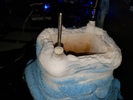












Log in or register to comment