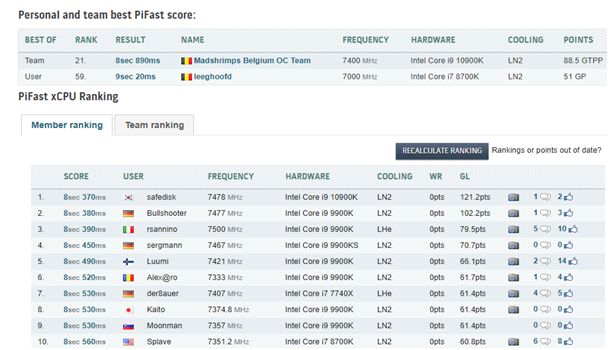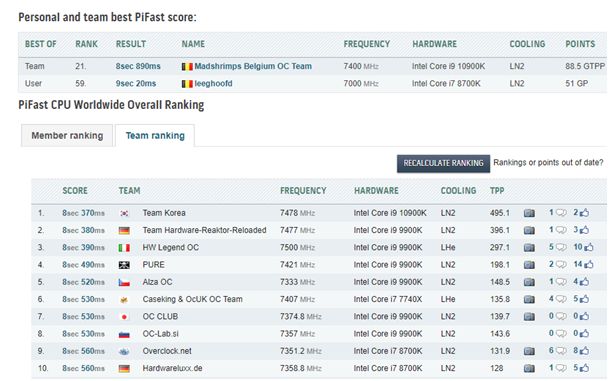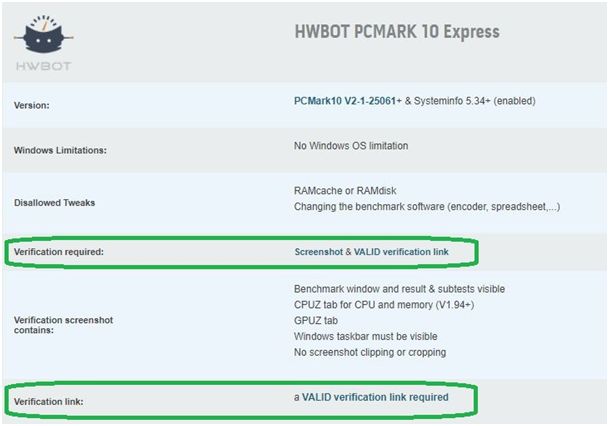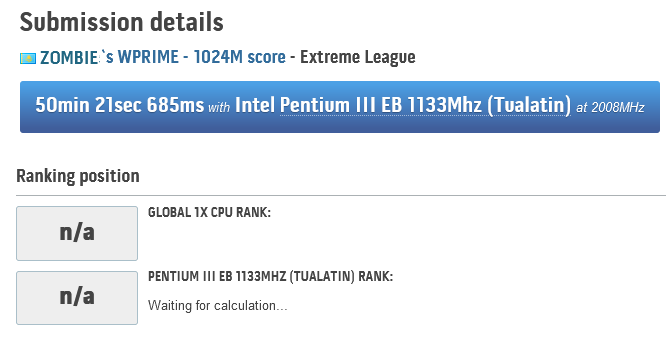Faq
|
|
Question: How do I submit a result? Answer:That's quite easy. Just click on the blue 'submit' button on the upper-right of this site. Select the Benchmark of which you have a screenshot or datafile, fill in all the details, add appropriate validation and you're done! When using BenchMate benchmarking tool you can submit straight from the BenchMate utility. |
|
Question: How do I delete a result? Answer: You can always ask to delete an incorrect submission to a moderator in this thread. The Delete button has been removed as some users took advantage to resubmit old scores a year later to gain seasonal points again. |
|
Question: How can I compete in the leagues? Answer: From the moment you submit a result, you automatically enter a HWBOT League. If you want to change to eg the Xtreme Overclockers League, or perhaps even the Elite League, you can do so on the My Account page. Note that the Hardware Masters league is a bit different from the other leagues; everyone is ranked in that league based on gained Hardware Points not on cooling system or time at HWBOT. |
|
Question: Do I need to add system pictures to my submissions to receive points? Answer: No. All your submissions will receive points and contribute to the team, even if you do not have additional pictures attached. Setup pictures were mandatory for the Enthusiast league to verify the used cooling method. However since these are easy to fake, the setup picture had no added value. Keep in mind that for specific competitions a setup picture might be required. |
|
Question: Is it allowed to disable cores? Answer: This is 2 way: Yes you can disable cores to boost performance in a specific benchmark. However take note that the score will still be listed in the standard CPU category. eg: Take a Core i7 7700K. You can disable eg 2 cores to get a higher core speed and therefore better performance in eg SuperPi 32M. However the submission is still listed under the Core i7 7700K category and does not count as eg a 7350K For Competitions it is only allowed to enable or unlock processor cores. Disabling cores is not allowed. |
|
Question: I lost points in comparison to... how is that possible? Answer: Of course the reason can be different for everyone, but the most common cause of the loss of points is your score being beaten by another user or Team member, pushing you down the ranking. It could also be your score was moderated and removed by one of the HWBOT crew with a valid reason. Usually the only way to 'solve this situation is by ... pushing harder! |
|
Question: What is the difference btn World and Global ranking? Answer: World ranking is the score of e.g. your processor versus any other processor out there. Meaning your quadcore will be compared to maybe a 128 core configuration. Global ranking is comparing your quadcore processor versus other quadcore processors, no matter which brand or generation they are. The linked example might be even more clearer (click link)
|
|
Question: Can I still help my team even if I'm competing in the Elite League? Answer: Yes. Always. Even if you're ranked, as an individual, in the Elite league your points will still contribute to the team total. The split in R4.0 is the basic outlining of how we vision pro and amateur overclocking to evolve into. For further revisions we have some ideas to differentiate in a more, ehm, elegant manner, but whether or not we can actually implement those ideas directly or if they need more finetuning is something we have to decide based on the feedback we get. |
|
Question: When do you qualify as Elite and have to switch to that league? Answer: Currently, there is no clear outlining on who's considered Elite and who isn't. In-house Overclockers like KingPin, HiCookie and others are Elite without a doubt When discussing the design for the first time, we also got the question what to do with review samples. That is quite simple: we have no interest in either tracking all review samples or vetoing against sending a specific person specific hardware. What we asked vendors is to honour the Elite league by focussing the marketing-overclocking events (eg: sending super-binned hardware) as much as possible in that league and leave the hobbyist rankings as they are. We also explicitly said that there's no problem with sending anyone a mainboard or a vga card. In your particular situation, this all boils down to: we do not have the slightest problem with you getting any samples or you choosing for the normal oc'er ranking. If you feel Elite and want to join, okay. If you feel Elite is a bit out of your reach at the moment, feel free to compete at the top of the non-elite ranking. |
|
Question: Powerteam? What? Answer: First of all, it's important to understand the difference between a user or personal ranking and a (power)team ranking. The user ranking is a hardware or global list of benchmark submissions filtered to show only the best score per user. If you click on 'member', it will show you the user rankings.
If you click on 'team' it will show you well the '(power)team ranking'.
As for sharing. Note that the current hardware sharing rules are still applicable! So sharing a CPU for CPU benchmarks is not allowed, sharing a GPU for GPU benchmarks is not allowed, etc. |
|
Question: What is this seasonal ranking? Answer: The seasonal ranking is yearly ranking starting from the 1st of January of year X till the 31st of December of Year X. This has been created to have a more dynamic view of the active benchers. Take into account that it is made up of:
This in contradictory of the Career Ranking which is more static as it is comprised of
Thus not taking into account any competition points you gathered during your career. |
|
Question: What is this point algorithm? Answer: It is no longer a point algorithm but based now on popularity of the hardware. Since early 2022 HWBot invoked a new point system with intention to make it more comprehensible, faster in recalculation and more motivating to bench your hardware. For more information you can look here (Click link) |
|
Question: Can I switch Team or League? Answer: Of course you can, but this option is not to stimulate Team hopping, like to be in the winning team for a specific competition. Changing Teams has a huge impact on points distribution, all depending on the amount/quality of your submissions at HWBOT, this for the new as your old Team. League changes need to be asked to one of the moderators, as mostly users want to drop down a league because they have submitted a score with e.g. extreme cooling once. Moving up to Elite also has to be crosschecked first with a moderator. Due to the current Account page configuration it can only be modified by our programmer.
|
|
Question: What is this VALID verification link? Answer: Some benchmark developers like UL Benchmarks or Primate labs (Geekbench series) have build-in validation checks. After the benchmark is completed, Geekbench already gives a VALID sign in the upper right hand corner of the benchmark window.
UL Benchmarks has included a similar feature with their 3DMark benchmark series. Unlike Geekbench your PC needs to be connected to the internet to see the VALID score in the benchmark window. When submitting the 3DMark datafile to the Hall of Fame page will also show you if the result is VALID or not.
To have a valid score: no LOD, nor Tesselation changes can be made to the GPU driver software. This graphics card driver also needs to be verified and approved by UL Benchmarks. The Systeminfo needs to be enabled during the run, so it can correctly detect the used hardware and any system timer anomalies (Time Measurement inconsistency error is not approved). The only difference between a required UL Benchmarks verification link and a VALID verification link is that the latter needs to be VALID on the UL Benchmarks page. A standard verification link allows usage of LOD, older Systeminfo versions, unapproved drivers and such in benchmarks like Vantage, 3DMark11 and the 3DMark Firestrike Series. (Time Measurement inconsistency error is not approved).
|
|
Question: When do I need to add a verification link? Answer: Before starting to benchmark, it is highly recommended to check out the Rules of the chosen Benchmark. It will be clearly stated in the Verification required field and also in the Verification link one.
|
|
Question: I have troubles submitting my 3DMark/UL Benchmarks verification link Answer: Try submitting by leaving out the s from http(s) and the ? at the end of the verification link provided by the 3DMark or UL Benchmarks validation page. e.g. Link provided by UL benchmarks: https://www.3dmark.com/3dm/54262187? submit with: http://www.3dmark.com/3dm/54262187 If still encountering an error message please contact one of the moderators.
|
|
Question: When submitting I get this: 413 Request Entity too large error Answer: This error means the screenshot and/or setup pictures you are using are too large, the total size is capped at 4MB. A solution is too resize the screenshot and/or setup pictures and/or save them as a JPG
|
|
Question: Can I use an older CPUZ version on legacy hardware? Answer: Yes, HWBOT recognises that on LGA1156 and older hardware newer CPU versions can lead to wrong multiplier detection and even BSODs while just opening CPUZ. Therefore scores are allowed on these Legacy platforms with CPUZ version1.59 or CPUZ version 1.77 |
|
Question: why are my scores not ranked, not giving any points or do I see the "Waiting for calculation..." message after submitting
Answer: to avoid system hang up or system slow down the programmer has altered the submission system. He implemented a queue for the submissions, meaning first come first served principle. This queuing can occur when massive recalculations are taking place or at the end of a competition when a lot of submissions are being uploaded to HWBot. Even without any points displayed or the message "Waiting for calculation..." your submission has been registered by the database. Re-submitting the same submission will not help, neither will editing the existing one. |




 OFFICIAL HWBOT FAQ
OFFICIAL HWBOT FAQ