Submission Details

 TerraRaptor`s Reference Frequency score
- Extreme League
TerraRaptor`s Reference Frequency score
- Extreme League
239.6 MHz with ASUS CUSL2 at 239.6MHz
Ranking position
n/a
Global rank:
2nd
CUSL2 rank:
![]() 2nd out of 20
2nd out of 20
Points earned for overclocker league
-
Global Points
Not TerraRaptor's best submission
-
Hardware Points
2nd using CUSL2
10.0 Points
Points earned for team league
-
Global Team Power Points (GTPP) Not Team Russia's best submission
0.0 Points
-
Hardware Team Power Points (HTPP) 2nd in team using CUSL2
6.3 Points
Media gallery
- Verification URL, image, checksum
- http://valid.canardpc.com/show_oc.php?id=2454014
Hardware details
CPU details
- Model: Intel Pentium III EB 733Mhz (s370) 'Coppermine-256'
- Cooling: Single Stage Phase Change
- Cores: 1,317.8MHz(+79.78%)
-

Memory details
- Cooling: Air (Stock)
VGA details
- Model: Radeon 9550 (RV350) ATi
- Cooling: Air (Stock)
- Speed: 250MHz / 200MHz (Stock)
Disk details
- Series: S596 SSD (JMF616 controller)
-

Power details
- Power: 550 Watt




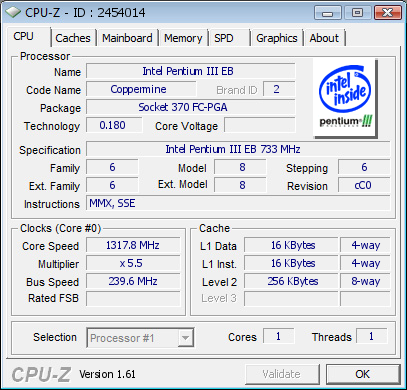




Recent Comments
Terraptor i have a problem with my CUSL2, it blocked me at 220Mhz but i not understand why -.-
The CPU can go on but the mobo blocked me also if i set on setFSB or in the BIOS 230Mhz
the mobo run the OS run well but CPU-Z show me only 220Mhz
How did you do?
haven't ever met this problem. Tried another bios? Does aida show the same?
i tried all bios for CUSL2 even the "evil inside Bios"
Maybe is a bug of CUSL2 but not for all version...
I have ASUS CUSL2 rev 1.02 with green capacitors...
You? thanks terraraptor
i don't remember capacitors that my cusl had - soldered other ones. Try cpufsb then - maybe it will override the limit.
Depend on the clockgen you have.
i tried it later thanks terrraraptor
thanks terrraraptor 
Uhh i not understand, can you explain me?
Thanks ney
On the motherboard there is a chip that is called a clockgen (clock generator).
This is a clockgen for exemple:
If your clockgen can only go up to 220 MHz then you can't do anything about it, you are "hardware" limited
i yes i know it
CUSL2 have ICS 94201CF
So if all CUSL2 have this clockgen, why my CUSL2 can't go over?
Maybe not all have the same one that's the thing
Had several times the exact same s370 board (rev) but all had a different clockgen. So maybe it's the same for the CUSL2.
uhhh interesting...
maybe is true....
just put a heatsink on the clockgen and cool it as good as possible, then the "hardware" limit is no problem anymore. it will clock way higher then.
You can't bypass like lol
also my 2 Cusl do max 220 fsb :-(
Is it a limit in the software/bois you can set or you can set over 220 but it doesn't work/crash ?
you can set a fsb over 220Mhz but it doesn't work....
I can do a video if you want
When you say it doesn't work, you mean ?:
- doesn't apply
- crash
- does nothing
What tools have you tried, do you have higher values than 220 in the BIOS ?
I have this problem like gigioracing even when i use Celeron Coppermine-128 with bus at 66Mhz...
If i start from 66Mhz the mobo blocked me at 108Mhz but if i start from 100Mhz FSB i have no problem and i can go over the CPU's limit.
I have this problem with setFSb but even if i set the fsb on the BIOS is the same
The problem is that doesn't apply
you set the fsb but does not change...
Hum,
Try this http://www.cpufsb.de/index.html
Even if you set 225 MHz in the BIOS you have 220 in Windows ?
I will try it later
Yes, and sometimes even less than 220 Mhz... blocked me at 218/219Mhz it's very strange
I had the same problem with my CUSL2-C few months ago. I tried to get decent SDRAM clock (2:3 divider) and it was impossible to pass ~ 100MHz FSB. When I set more, the real clock remains at 100 - checked in CPU-Z, aida64.
HW:
CUSL2-C rev. 1.02 (ICS 94201DF), modded "evil inside" BIOS
PIII coppermine, 133MHz FSB - tried more of them, same results
PC133 CL2 SDRAM - validated at > 170MHz on different MB
Please log in or register to comment.