Coolice Shares Comprehensive ROG Maximus VIII OC Guide: 27 Pages on Skylake Z170 DRAM, CPU, LN2 Overclocking (and more)
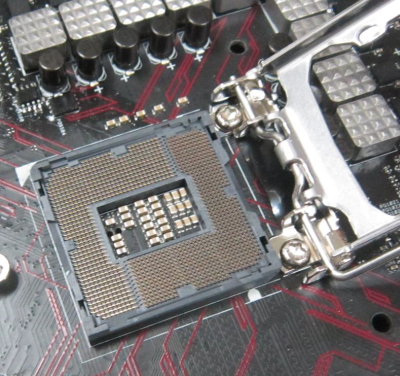
Sharing is caring. In a thread over at our dedicated Skylake Z170 subforum, Coolice from ROG has shared everything you need to get going with the Maximus VIII motherboard series. That includes not only overclocking software like ROG Connect Plus, Turbo V, and MemTweakIT, but also handy tools to install XP from a USB drive and the AHCI XP driver. The thread also includes a link to an overclocking guide dedicated to the Maximus VIII series.
The OC guide is very comprehensive and includes topics on BCLK, DRAM, Core/cache frequency, and LN2 overclocking. It also helps you understand the functionality of the USB ports near the PS2 connector, how to install Windows XP from a USB driver, how to get XTU working in Windows 7. Here are some pointers:
- For BCLK overclocking: focus on the PLL Termination Voltage (or the linked CPU standby Voltage) and PLL Bandwidth. Level 6 PLL Bandwidth combined with 1.45V PLL Termination should give you decent margins. 350 MHz BCLK should be pretty easy on air cooling.
- For DRAM overclocking, the most important rails are VCCIO and VCCSA. Setting both to 1.12V should be sufficient for DDR4-3500. Also note that the tRCD is tied to tRP and must be in sync, hence why there's only one option to control them. The highest available DRAM Ratio is DDR4-4133.
- For LN2 overclocking: the CPU core and cache now use the same voltage rail, so you cannot configure it independently. To max out the CPU, you will need between 1.7V and 1.83V. Lower the BCLK frequency as low as possible to reduce the jitter on the PLL. Most importantly, replace the TIM between the IHS and CPU die. Some CPUs may have PCIe cold bug at around -150°C, so use the PCH PCIe slots for testing.
For more details, check out the OC Guide posted by Coolice in his dedicated Maximus VIII forum thread HERE. There are a lot more tricks and tips in the full version of the guide that will definitely help you push your system further! In case the OC Guide source goes down, here's a mirrored version in the HWBOT cloud.





OC Guide
OC guide
BIOS
It is a MUST to update via USB BIOS flashback
* Can be updated via EZFlash
Maximus VIII Gene
0004
0004 08/26
0014 *
0015 *
0018 *
Maximus VIII Hero
0024
0031
0039 *
0040 *
0014 *
0018 *
Maximus VIII Extreme
0005
0007 *
0015 *
0018 *
Maximus VIII Impact
0001 *
0019 *
Maximus VIII Formula
0014 *
0018 *
Maximus VIII Hero Alpha
0015 *
0018 *
Maximus VIII Ranger
0014 *
0018 *
Software tool section
TurboV Core
ROG Connect Plus
MemTweakIt
MEI
Chipset Driver
USB3.x Driver
Tools and files for W7/XP USB installation
AHCI driver for XP
Firmware for OC Panel 1 on Z170
Thanks TL
Unable to download?
Mirror?
"This page cannot be used now. The files downloaded from this page is over the limit. Please try again after 15 hours."
Links should work better now These bioses are "one to rule them all", meaning they will work with all OS including XP.
These bioses are "one to rule them all", meaning they will work with all OS including XP.
thanks coolice
That is good to hear Elmor!
And thanks Coolice
Great work guys!
I think we should call us very lucky that there are guides like this.
Everything we need to know, shared and at our disposal pretty much at the time of launch.
updated first post
- correcting port for USB BIOS flashback on M8G
Thx for sharing
Is the scaling so wierd on these CPUs, my 6600K can do CB R15 5500 at 1.525Vcore, full pot, but can't make 5.6 at 1.7... Had similar issues with the 6700K...
Maybe you're hitting positive temps Delid that bunny
Delid that bunny 
been there done that, gained 18°C, on load on air
Thanks for sharing
Thank you for sharing guys !! this is invaluable
Excellent guide especially on win7 and xp, I was able to install and use both OS on M8H, without the guide I would have failed extremely hard
Gene prooves good on running 4x4 tight 3466C12 AFR however 3600c12 is a problem of cpu imc as i needed 1.37V VCCIO to gain stability Need to find a better imc for sure,keep trying to improve effciency.
Need to find a better imc for sure,keep trying to improve effciency.
@Leeghoofd
you need to tinker some voltages to lift the wall. I had similar issue on most of my cpus, 5.9 cinebench 1.65v wall, then once you find the volt that needs increasing it went to 6.3 cinebench 6.5 pifast
Time for a first facit on the HeroVIII I tested, other than on Z87 when I was disappointed I am happy with the board, solid performance and cpu-clocks, good mem oc, only thing I miss is dual BIOS, but I think this is made up by USB-flashback, and decent pricing. A few results:
Mems are 3200c16 retails, full slot worked as well as shown, solid, in better hands with better sticks it might fly a lot higher
I grabbed a Hero Saturday and the thing has been a pain, lots of code 41 and 55 with various BIOS versions even on XMP settings. Slots A2 and B2 seem to be the culprits, which kills any 4 DIMM clocking (which was what I got it for in the first place vs the Asrock Formula).
Might be a bad sample, compability, IMC or mems, such things can happen. Reminds me of my two z97 Asrock OPCF who weren´t able to clock PSC even at 2600C8 with Haswell 4x70k cpus, sometimes you run out of luck, sorry you couldn´t enjoy the board
4k c16 on 3200C16 ripjawV, only mems I have, this sample was provided by ebay and sponsored by my wallet - it is nearly impossible to get higher binned Samsungs in germany at all, and I don´t see reason to buy abroad
- it is nearly impossible to get higher binned Samsungs in germany at all, and I don´t see reason to buy abroad
说:
http://i.imgur.com/uqY5vho.jpg
Any help?
Make sure the drive you want to install to is plugged as well (check boot menu or bios). Next step would be to verify that the XP.iso is in the root folder of your drive.
说:
Well I tried that probably 15 times. I got enough of that error as I basically tried everything, different isos, different bootloaders so i just burned the iso to disc and installed that way.
A few people seem to get this issue, which board are you on? As it says it's not finding the ISO for some reason. Could be something with the USB drive, which file system is it formatted with?
说:
FAT32 and this time asrock z170 board but it should work on that one aswell?
Can you try formatted as NTFS? Yes should work on other brands as well.
i tried ntfs and i did not get that error so maybe it is FAT32 related
huge thanks for this guide tl and elmor.
xp installation went easy.
it does not work on MSI though, after installing fira and x99-skylake ahci, it gets 0000xA05 bluescreen something about "ACPI" stuff
G
ACPI support for Xp not implemented,bios needs to be fixed...
yesss thats the error, even after doing the multiprocessor thing still no worky
Should work Vivi, but no HT with MSI. ASUS and ASrock have the edge there
Yes thanks for the installation guide - unfortunately I am getting the ACPI BSOD on this board with my install
Are you on an XP compatible Bios Ryan ?
oops - I think I accidentally used the one the rep sent (ugh), I think I confused them since they were in the same folder on my computer, will try again
You have to slipstream the xp ahci driver in OP into your install. The most recent m8e bios in OP works with xp fine. I'm using 0007
Yep, I was apparently too tired to realize that I selected the wrong Bios when I had both in the same file (facepalm)
Playing with some interesting low cost RAM.
Outch 1.93v !!
Try XP, you will get good time with waza with full slots, much faster than 2x4gb
I got the same time as you (6min 40sec) on XP with 4x4GB 1800C11, though my tRCD/tRP was 18 and not 17 as you have here.
hey guys does anyone know what the xtu setting 1 thru 9 does in the bios for m8e.
Hi boys,
i have many issues during XP installation on my M8H.
I check the guide but this is the error. Why ?
说:
install xp using http://www.pendrivelinux.com/downloads/YUMI/YUMI-2.0.1.9.exe , when the install finish, replace firadisk.img file inside YOURUSBLETTER:\multiboot\ISOS with this https://dl.dropbox.com/s/dybcgui8mu63ld6/firadi32.img for 32bit, or this https://dl.dropbox.com/s/t156kygf0yl3pcd/firadi64.img for 64bit.
Remember to rename these files in firadisk.img when you put one of them on your usb!
Start the install from usb......choose step 1 in yumi......press f6 during first bootup of xp installer and charge firadisk driver and skylake driver....
next bootup again from usb and choose option 2.....continue install, done!
Did you format as NTFS or FAT32? Either way try the other file system. Also try with a different flash drive.
说:
The problem was the name of file, he wrote xp64.iso.iso instead xp64.iso
Sent from my E2353 using Tapatalk
Yes Elmor...I solve the problem... Only USB dont' work in XP per FLASH HDD...Any solve ?
Only USB dont' work in XP per FLASH HDD...Any solve ?
@Andreat85 No USB3 drivers for XP, buy a pci or pci-e usb 2.0 controller and use it with XP, this should work
Hero is still doing good for me, no weakness. 4x4GB above 3800Mhz easy, time is slow, but reason for this is bad XP (no ram-disk, was already 0,8-1,2s slower than perica_baris bench os at 1150 and 1155 depending on freq) and slow bencher ^^
P.S. Funny, these are last mems I have atm
说:
Search xp performance edition 2009, and if u need an how to install ramdisk, search on klanoc forum.....there are alot of tweaks and how to install corrextly eram(last pages) .... My os is very slim(120mb) but i tryed performance edition 2009 and is quite good......again follow klanoc forum;)
Sent from my E2353 using Tapatalk
This OS does not support ram disk size above 124mb when I install, very funny - thanks for headsup on the performace edition, might give it a try, I think I started form wrong direction when I made transition to 1151, should have started with full xp and then strip one by one instead of using old built.
- thanks for headsup on the performace edition, might give it a try, I think I started form wrong direction when I made transition to 1151, should have started with full xp and then strip one by one instead of using old built.
说:
Too lite...http://www.hwlegend.com/bbforum/viewtopic.php?f=219&t=7907&sid=a05625555507f1aca49ffd3dda3420bc
Follow this guide(mine) and keep the floppy support too(u can remove oobe)
Sent from my E2353 using Tapatalk
Nice
But download Tools not work.
I read it all , very nice. When I got to end download link not working. Not too sure what I would need anyways, unless eram stuff?
说:
Ehwhhe i removed my tools...maybe u need only wahaha(johnlam app) and eram driver cpl....
Sent from my E2353 using Tapatalk
Yop,
Just eram driver cpl please.
http://forum.hwbot.org/showthread.php?t=138687
Thank
I thought that of Barbonenet was different.
@coolice Small request, when you guys eventually update the BIOSes for non-K CPU BCLK unlocking, it would be nice if we can have more DRAM voltage than 2.00V.
I have only checked the Impact though, dunno about other boards.
Enable ln2 mode for up to 2.135v....
Sent from my SM-N910F using Tapatalk
Hoping for a bit of insight. I've tried many times now and when it's trying to copy the drivers I selected to insert from USB I keep getting an error saying it can not copy them. Any ideas?
Possible reasons for a fail can be floppy support missing on your XP Iso, corrupted files, wrong files (64 instead of 32bit for example when you try to work with 32bit xp)and iirc I had this one or two times when I selected usb uefi as first boot and not usb stick "normal". Very hard to judge for me from distance, if you have correct working files and install named XP.iso it is all I can think of at the moment
P.S. please also check your BIOS version if it is XP capable
Thanks Websmile, Correct files and BIOS AFIK came from massmans list for the Hero. Have tried different USB slots and booted in normal. Scratching my head right now. I'm going to put a different image on the USB and give it another go.
EDIT: Must have been a bad image? It's working now thanks
added XP BIOS for non-k OC
thanks TL been waiting for this one
Hey TL, does the firmware on the first page for the OC Panel work on the OC Panel 1? Want to flash it, don't want to brick it.
I have been using mine without even flashing, of course some options I don't use and cache ratio isn't there but everything else works fine, but I think they did add firmware on first page for oc panel 1
I bricked 2 of them trying to update, finally just gave up and stuck with the original RVE FW
I have done the same, can pause and slow mode fine. Nothing else of course. When it's plugged in though, appear TurboV doesn't work, but I might not have Connect installed.
I don't want to brick it like Gunslinger. Been with me from RIVBE to Z97. Want to have it a bit longer....lol
Actually for me a lot of things have worked. So far I have tried bclk, cpu ratio and cpu vcore, and the slow mode and retry all works plus the start button. I haven't tried anything else so I can't confirm, I think it had rve firmware on it
also yes my turbov works at same time.
The only reason I even tried is because the one that came with my m8e was working funny at first but for some reason seems to work fine now, so I used my old one for awhile
I have bricked my first OC panel and order another ,you need to update the firmware via previous gen. platform wish someone can post all the procedures/apps here the biggest problem is luck of OC panel 2,there should be an option to buy OC Panel with all ROG boards ,come on guys !
EDit; or at list make them available
So flashing from a Z170 board is a no go, you need a Z97 handy.....hmmmm
May i know both of your ROG OC Panel Firmware Tool version and OS?
added new BIOS for Extreme, Formula and Hero, the rest on its way
Improves DRAM OC (includes AFR and B-die presets)
Added Execute Disable Bit Option
Support both normal K OC and non-K OC (above 103)
Do Impact first. Plz..
Sent from my A0001 using Tapatalk
OC panel comes from Maximus VI package (that's all I know)
and here are the files I have prepared/64bit
please Impact !
FW tool I used was on the disk for RIVE or RIVBE, it was the only one I could find.
OS was Win7 I believe.
说:
Ahahah it's better late than never
it's better late than never 
Sent from my E2353 using Tapatalk
the puzzle are now completed
the bios for m8e is not availlable . or the link is corrupted
Gene B-die bioses please (first Skylake mobo and no love ? )
0015 is it man.
That's the new one.
uploaded 0015 for minor bug fixed on 0014
hello
the new bios 0015 for mviiig works correctly with a non k cpu's and xp ??
thanks
Yes it has all.
thanks elmor
I had problems with my ghost (work perfectly with a i7 cpu bios 0004) and non k cpu , no possible to have a mouse drive
i try now with a next bios
I finally got myself a 2 DIMMer, what can I say, amazing little board
Some first checks with B-Die / 4500MHz, looks promising
Update with some i3 fun; cut max mem no need
just a note if it does happen with smone else as well we might watch out...
i was upgrading M8Gene from bios 0004 08/26 to 0015 with 6700k in mobo, and after flash completed mobo never posted up, just showing 00 postcode.
did try usb bios flasback (completed) but nothing helps still 00. cpu is OK in other mobo btw. just board seems to be in coma.
说:
If u resolve let me know, mine dead like this aswell
Sent from my E2353 using Tapatalk
I've got the same issue with bios #2 on my OCF, bios #1 is working fine though.
Try flashing the other 0004 BIOS.
When I used to own a Gene, I had the same thing happen. I believe the 8/26 BIOS is corrupt.
Not exactly sure how I fixed it though. Its been 3+ months. [emoji29]
If nothing else works, Asus RMA will obviously fix it for you.
thanks for the replys guys, actually none of the bioses solved it, but got some help from elmor, will see. cheers
Learning something about B-die, better cpu would have been helpful, IMC is a mess at 3866 and above
Those rtls give me headaches, hard to control these for random i3 it seems
Both kits are already shipped to new owners, I hope they will do good there
I had similar problem as Achill3uS on a Impact "00" but was able to recover somehow with single module near 24pin (don't know if this makes the difference but it's worth a shot ) and Flashback,after that I was able to flash back and forth between 014 and 002 (same build)
Tried the B-die on Maximus VIII Extreme :
2 modules DDR4-3900 12-12-12-1T! with proper 50-51 RTL :
4 module DDR4-3733 12-12-12-1T! ,3866 booted a few times but no stability with 1T yet,need to retest on single stage.
The gold rule is to trust the retry button and lock RTL manually as soon as proper training occurs.
Great job Alex!
Did you try newer bios?
Anybody have Samsung B @ 2000 Mhz on a Extreme ?
Can drive 1933 Mhz 12-12-12-28 1T ....but no boot @ 2000 Mhz.....can do what I want
Try 2t,otherwise get an impact....
Sent from my SM-N910F using Tapatalk
hi
i have an issue with 07 and 015 bios . all my old ati card doesn't display, the system boot without problems . i have test with 3850 4870x2 ans 2900xt . i don't have more recent ati card . have you got the issue ?
I also had issues trying to boot with 4870X2 and GTX 295 on the M8 Extreme. Managed to boot once with 4870X2, but most of the time it would stop at A3 or A0. This was with bios 0014.
I'm sorry if this is a really dumb question but is it possible to create a bios to allow for a little more bclk for the locked i3's on the asus boards. I'm sure it obviously wouldn't be a priority but a beta bios to compete a little more in xtu would be awesome.
+1000
Plz guys, we need that extra 0.2 BCLK. [emoji24]
I support this request as well
+1
I have at M8E issue with higher dividier than 3600 MHz. 3600 MHz I can run with 12-17-17-28-1T, but If I tried 3733 or 3866 MHz and timings 14-19-19-30-2T or 15-20-20 no post, the best what I got was reboot cycle/loops :-( The IO 1.17V, SA 1.2V, DRAM 1.7V (I tried 1.75V to 1.95V also and it not helped)
Hey Flanker,i wrote about this here:
http://forum.hwbot.org/showthread.php?t=148427
Basically you need to set TRDWR_sg TRDWR_dg and TRDWR_dr + TRDWR_dd same as cas .
In your case i would try 12-19-19 1.8V and set these TRDWR_sg TRDWR_dg and TRDWR_dr + TRDWR_dd to 12 manually. Also leave IO and SA auto
thank you Alex, tomorow Il test your settings. Hope it will be working. Today Im tired from half day of BIOS settings and isue codes before post
PS:but 3600 MHz worked very well in timings
How about some nice, high and tight dual sided B-Die memory presets? Pretty please with sugar on top!
will be worked at single sided also ,-)? These are TridentZ 2x 4GB 3600MHz SN1546A5004259115
Yes, this is an old issue that was first discovered at D-die, it also solves some problems at E-die (your mems) and I think also on new B
OK, with new BIOS I get up to 3866 MHz. But 4000 MHz not...I tried for 4 GHz also the Samsung B-die profile and nothing changed (code 41 and cycling of reboots).
Try Gen 1, this allowed me to boot the GTX 295
Can't access bios even. But will try more later, probably much later...
just use another card to set it up
My 3870X2 is working fine on Impact, but tons of issues on Z77, whyever that is. These old dual cards are strange things.
hello everybody, just joined the forum, some very nice stuffs here) can someone please explain me what about the bios posted on the first page are? are them different than the official bios from asus in what?
I think I fried my Impact, after last LN2 session it doesn't want to OC anymore - if I change settings from CMOS default eventually I get 41 code which afterwards is followed by 00 code with fans at 100%, after clear CMOS it boots (on stock ofc). Also the settings (multi, BCLK, voltages) I input in BIOS are not applied - everything runs on auto.
@websmile gave me an idea that maybe MEI could be the issue here, and it might be back to normal if I could recover it. But no idea how to do it.
I already tried flashing BIOSes 0205, 1302, 0002, 0014 - without success (with EZFlash or using USB Flashback). Rest of components - CPU, RAM, GPU - are OK, tested and working in GB Z170x SOCF. I also cleaned the CPU socket, checked that pins are OK, and checked RAM slots.
Hey there,
I have been looking at this topic and flipping pages and I am unable to install the USB and Chipset drivers that are available on the first page. I have found the procedure how to install the Asmedia USB on this forum on another topic but it doesn't work for me.
Is the chipset zip file for XP?
I have the Asus Z170-P Mainboard Bios V5.02
I see that there is a bios 404 available should I downgrade? what would that gain from it?
No chipset drivers needed, but you can use old ones iirc for other platforms (donßt nail me on this, I used xp without drivers or MEI), on USB you can only try barbonet´s method or a discrete USB 2.0 card
Is there already a newer BIOS than the 0015 @ Extreme ?
For better Samsung B support
The xp ready bios, specifically for the gene, do they add IDE option?
Any idea how to install 7 x64 on M8G with i3 6100? I use BIOS 0015. I follow AHCI & USB 3 Slipstream to 7 but my Keyboard & Mouse can't move at all. Even if i use PS2 Keyboard. Any help would be appreciated
In bios, advanced/USB and enable the options in there
I tried this, the result same, even PS2 Keyboard can't move. So maybe my OS Installer is weird. Now i try to install to older PC and move it to skylake and it worked. Thanks for the info BTW
Latest BIOS is in this thread. Is there a problem now?
Sorry only AHCI.
If this happens to anyone else, try to turn of the PSU and wait for standby power to clear. Then power up and see if it works.
Well, i try to turn off the PSU and wait for standby power and cleared. Then power up again still same. Maybe my installer is not clean.
Have you tried to downgrade the BIOS? Lately I had feedback that on some new unlock BIOS xp64 was no go for install, maybe it is te same for win7x64, we know that these are not officially supported. OS worked when installed already, the installation of the os itself failed
I would recommend installing windows on stock error free settings.I tried installing a new win7 x64 few days ago on overclocked settings,not much but still instability was set i guess,and i always received 7F at win7 startup and one time i got into win but stuck like you said.I reinstalled windows again (from DVD so no problems with USB) on stock settings and it worked...
Newest bios work for both XP32 and -64 on Impact and Extreme. Just make sure you follow the instructions in the guide, many isos you can find won't work without modifications.
As for Win 7 I would say your iso is not properly configured. I sometimes loose USB-functionality on the top USB-ports on the Extreme when OC'ing on LN2, but that is not likely to happen at air cooling.
My iso already adding driver slipstream. I don't know it worked or not, but it can boot to installation screen. And i try with DVD ROM, same result. It looks like my ISO source is not clean.
Thank you coolice for thia guide. I had a problem with my Asus M8H, i can't set the max cpu ratio with out clock down. At OS, the cpu clock down to 35mhz. C statea disable an another energy saver mode. Any idea? Thank you.
Are you sure speedstep is disabled and OS option are at high performance?
u can show the BIOS settings (F12 to save the BIOS screenshot).
说:
U can press ctrl+f12 for a full saving of bios setting.....is inside oc profiles section....the last option load/save...then ctrl+f12;)
Sent from my E2353 using Tapatalk
2 things
1) Is there any way to do BCLK OC from within Windows XP..? Turbo Vcore doesn't work for BCLK OC.
2) Does the IGPU not work on the OC BIOSes..? I get no display.
Edit:- Actually Enabling Ln2 mode on Impact seems to disable IGP.
Anyway to remedy this...? Need it for the Gskill comp.
@coolice
Below BIOSes have the only change that they allow for higher voltages without LN2 Mode. The reason why IGPU is disabled in LN2 Mode is because high Core PLL voltage might damage it. Specifically the HDMI output part can be affected. Use with caution.
M8E 0017
M8F 0017
M8G 0017
M8HA 0017
M8H 0017
M8I 0017
Can you add higher BCLK support on non-k processors so we can compete with Asrock in XTU? My Impact appears to stop at 102.66 (any higher results in BSOD) which isn't enough against 102.9! Yet to check on my Hero board, but assume it will be the same.
i felt so sorry for myself installing this lol. So here is a WIN XP 64 clean install ghost for Z170 asus (installed with gene)
use symantec ghost 2005 version
WinXp 64 .GHO
https://drive.google.com/open?id=0B6vAXlOvsVY2QzRCanhQN3M5MlU
4/8 working properly Goddy ?
one Q:
may unlocked bios kill K series chip ?
Mine survived on air - even with LN2 mode set lol
Seems Bios 0015 has some 3D01 perf issues, reverted back to 0007 on the M VIII Extreme. Nature was happy again at 1480FPS versus 1150 on 0015 on GTX 295.
I tested with 980Ti and is seeing the opposite. Gained about 60 fps going to 0015 from 0007 on M8E.
Saw same thing with GTX 480. Really bad Nature in 01 and 03. 980 Ti is fine though.
480 can't run PCI-E Gen 3, right? Maybe the issue is with PCI-E Gen 2.
not seeing is believing Jon Seems to be fine indeed with new cards, older stuff needs older bios.. Roman also had perf issues in Nature, old bios fixed it.
Seems to be fine indeed with new cards, older stuff needs older bios.. Roman also had perf issues in Nature, old bios fixed it.
Can you guys help me reproduce this issue? Full settings and setup details please, preferably send me bios profile used as well.
What kind of FPS do you expect on GTX480? Don't have one here but I tested with GTX580 and again with 980Ti but Gen 2 forced. See results below.
M8E, 6700K, 2x8GB
150x28 (27 cache), 2100 DRAM, Xtreme Tweaking Enabled, FCLK 1GHz
XP64 + 364.72 default settings no lod, average of 3 runs 3DM01 Nature
GTX 980Ti 0007: 1828fps 0015: 1893fps
GTX 980Ti (Force PCIE 2.0) 0007: 1927fps 0015: 1918fps
GTX 580 861/2197 0007: 1390fps 0015: 1385fps
As you can see on 980Ti 0015 is faster, but forcing Gen 2 boosts both to about the same higher performance. GTX 580 is the same on both for me.
Incremental update to 0018, increase IGPU voltage limit to 2V+
M8E 0018
M8F 0018
M8G 0018
M8HA 0018
M8H 0018
M8I 0018
M8R 0018
great jobs Jon. Thank you
I'll run some tests on the GTX 480 tonite Jon. CPU @ 4500/4000 speeds and card around 900ish with bios 0007 and 0015.
With the GTX 295 I tried Gen2 and Extreme Tweak ON/OFF, the Nature was each time 300-400 FPS slower than 0007 (not steady 999 as with 0007 during the Nature benchmark)
Keep you posted
Can you run with same settings as me please? Makes comparison so much easier.
My 480's are at my benchplace so I can't test right now. I think I have a 295 at home so I might be able to test that.
It might be easier to reproduce in 03 as fps was like 1/4 of what it should be there.
Use the same settings and benchmark please. Need to keep data comparable.
My gtx 295 was not working so couldn't test it. But found a ref. Gtx 480. It seems it works fine. Got 1141 in nature 01 no matter what bios. Tried 7, 14, 15 on extreme. Elmor's settings.
Thanks, Albrecht had no problems with GTX 480 either. This seems to be related to SLI not working in XP on 0015.
Jon, if you want I can test it this weekend
Will let you know as soon as possible
I will ask Alby all his settings
Thansk for sharing
Impact BIOS with improved DRAM OC if using 2T and above 4250MHz DRAM frequency. Mainly helps on CHA (inner slot). Still has higher voltages enabled even without LN2 Mode.
M8I 0015 (0411)
Didn't quite make it in time for the Gskill qualifier but here's a further improved version for memory validation (4500+)
M8I 0019
Thanks Elmor .. later I will test!
Updated the link, previous BIOS didn't have XP support. Please download again if you already got it.
Can we plz get some more VDIMM, like 2.3-2.4V.
Mine scale with Voltage & 2.135V ain't cutting it. [emoji28]
It's a hardware limit. Could perhaps provide a mod?
Thank you for your offer to help, I appreciate it. But I'm not able to mod my board because I can't afford losing the warranty on it.
Too bad its a hardware limit. I have a kit of both B-die & E-die, that scales past 2.135V.
Followed the guide to installing XP on Z170, except I'm doing it on my Z170M OCF, I keep getting this error, anyone know what it is?
I tried using like 6 different XP iso's, including one Sam OCX posted that he said had the floppy drivers in it. Still no luck. Tried re-doing all the steps and still same issue.
I also tried using intel sata ports, and also the Asmedia ones on IDE, just to check if that was what I was doing wrong, still no luck.
Here's a picture of the usb drive:
i know this isnt the right thread but just trying to help, if you have optical drive you can install like normal on asmedia ide port, then ghost it and always have copy. I think someone uploaded a ghost xp around here somewhere. you can also slipstream ahci driver from this thread and switch to intel sata after install
Figured it out, but now I get this message, man I suck at this crap lol. This is why I put off installing xp for so long, but my friends keep bugging me to do it and practice 32m
The AHCI driver is missing on your USB drive and did you prepare the USB stick with RMprep? If I remeber correctly I also unpacked firadisk drivers, and have them twice on usb, noob style, not sure this makes a difference though
P.S. Asmedia driver missing? I did traditional way on asus and asrock, so maybe you need to add this at Image of xp, I never had this at my installs
Dunno what's going wrong, yeah I used RMprep.
I tried again, made sure to select the AHCI stuff, then I just get BSOD on step 2 (GUI step) when it tries to boot into windows XP to finish the setup.
If I use the AHCI drivers that the installation media says are already built in, I don't get that BSOD, but I get that error where it says it can't find those files.
I also tried unpacking the firadisk stuff, so I had one packed version and one non packed version of each file, still no go. Tried dragging and dropping the AHCI drivers from the original post on here as well, seems like everything I've tried isn't working.
Is there a way to take out the AHCI drivers that are already built into this install, so that I can put the ones from the original post in it? I've never done anything like that before, so figured I'd ask.
Thanks for all the help, sorry if I'm spamming the thread. Let me know if we need to take it to PM, or a new thread. I'll gladly do so.
Are you using an original XP image or is it slimmed down? Did you boot from the USB and selected "Windows XP Setup Step 2 (GUI-mode)" after Step 1?
It gives me problems in Step 1 and 2, I think it may be the ISO.
Here's the ISO I was using, Sam OCX posted it on a different thread:
http://www.mediafire.com/download/dac25nmhi0qir4h/XP+v68.iso
If I try and manually tell the installation to use firadisk driver + intel AHCI driver from "floppy" it tells me it fails to copy IASTOR and a few other files, as well as the Firadisk things.
After I've done step 1 with manually selected firadisk + intel AHCI driver, I get BSOD after trying to do step 2 (GUI) it will post the "windows XP" screen, then BSOD before it does anything.
If I let the installation use it's own "built in" AHCI driver, as well as manually set Firadisk driver, then it fails to copy the Firadisk files. In the guide it says to make sure my WINNT.SIF-File says "OEMPreInstall = YES" so I believe it's OK?
After I do step 1 with manually selected firadisk, and the build in windows AHCI, I get that error that says "the file 'asms' on windows XP professional service pack 3 CD is needed"
I'll try a different ISO now and see if it works.
Then my guess is floppy support is removed from the ISO, this is also needed to insert the drivers.
Mine looks different, no problems installing either
It looks like you never extracted the folder/files from the download
It looks that way coz of winrar, without winrar it looks like yours:
Except my menu file says menu.list and says it's an LST file, but yours is 'menu" and says it's a masm listing, wonder if somehow mine is messed up?
Ignore the 3 different ISO, those were test subjects
Lays, make sure to go into the menu and select "Show Extensions". It will make the comparison a bit easier.
Hey guys, does anyone have trouble installing turbo v core in win 10, I keep getting failed to install I/O driver, does it work with win 10?
Yes it works. But sometimes if you slim the OS down it will have trouble install. Installing rog connect first might help with vcore issues. Also try redownloading vcore, i had a slightly corrupt one that screwed up win 8, but worked fine in win 7 and XP.
Thanks man, it looks like my ssd was possibly failing. I saw it mentioned somewhere in google and tried a good ssd and it worked right away. Really weird.
Thanks man, i never know if xoc bios support non K overclocking, i try it with 0018 BIOS on Gene and it worked
Re-uploaded 0018 bioses
http://www.mediafire.com/download/0zpdaa7gcddeyg9/MAXIMUS-VIII-EXTREME-ASUS-0018.zip
http://www.mediafire.com/download/svqzdgc74414snd/MAXIMUS-VIII-FORMULA-ASUS-0018.zip
http://www.mediafire.com/download/nzeeyto2zdxpbqy/MAXIMUS-VIII-GENE-ASUS-0018.zip
http://www.mediafire.com/download/avwpd5ftxvotpw7/MAXIMUS-VIII-HERO-ALPHA-ASUS-0018.zip
http://www.mediafire.com/download/h6cudox76k95xkf/MAXIMUS-VIII-HERO-ASUS-0018.zip
http://www.mediafire.com/download/cazz2ijg861xxei/MAXIMUS-VIII-RANGER-ASUS-0018.zip
Any chance we can get links for 0018 for M8I also sir ? That's the only one that is missing
Here you go. I don't see why you'd use it though since 0019 supersedes it.
http://www.mediafire.com/download/67kt4xw5bbvp0w4/MAXIMUS-VIII-IMPACT-ASUS-0018.zip
Oh wow... Thank you
didn't even know 0019 was out sir
Where can i get 0019 from ?
Thank you soo much for the help
http://forum.hwbot.org/showpost.php?p=442288&postcount=161
I'd be interested in doing the mod, depending on how involved it is or if there are too many downsides
Is it urgent? A bit busy with Computex stuff right now.
Not even a little bit, please take as long as you need. Thanks for asking
Great, cheers.
any help
after boot screen
http://forum.hwbot.org/attachment.php?attachmentid=4408&stc=1&d=1464927562
@hambaaaallah did you boot use firadisk boot screen and choose number 2 menu after you sucessfull install & formatting disk?
yes
I have installed firadisk , then succesfull instal and reboot
if you mean GUI Mode?
finally, i am succesfully install windows xp 32 bit on my skylake
1. download win XP 32 bit tested 100% for skylake --> https://drive.google.com/a/uns.ac.id/file/d/0B2l3owmraXIoWW96cGluLXIwX2M/view?usp=sharing
2. download firadisk for 32 bit --> https://www.dropbox.com/s/nmqctauoi6p0i31/Firadisk%20fr%2032%20bit.rar?dl=0
man going nuts with m8e and cold. After about 30-45min of benching I get a crash and it tries to restart and I get post code 55, which I cant get past. If I change memory to auto I can boot and bench fine.
Last night I spent a few hours cleaning all mem slots with crc contact cleaner and cleaning bottom of cpu and blew out socket with air. I reapplied vas just in case the paper towels removed too much.
But it happened again. CPU was benching 3d06 at 6.5ghz but with stock mem, score is bad.
I also noticed if I disable ram channel A it seems to work fine again.
I killed my first m8e so I havent done a ton of sessions with this board yet. I cant figure out whats wrong.
I happens when you bench in a very humid environment. Try insulating all around the mems better.
ya it has been humid in new york past couple days, I do have a/c right in bench room.
I cleaned mem slots with crc cleaner and applied vas up against slots and in between each slot (not in them) and then put tissue in between each one.
Gotta start using something besides vas, seems like too many issues for me with mem slots. Gonna try some afr tonight that is prepped for cold to see if helps at all.
It's so frustrating to see 6.5ghz pass in 06 but score so far off because stock mem.
Thanks for the tip.
Clean the socket man, thats where your problems are, had similar issues, had litle traces of vaseline on some pins and on cold weird behaviour occured.
Sent from my SM-N910F using Tapatalk
Should I spray some of the crc contact cleaner? The bottom of my case king cpu came a little dirty, I cleaned really well with alcohol, that shouldnt be it right?
Because I always kept my socket so clean, but maybe a tiny bit of vas melted underneath or something.
contact cleaner in the socket FTW
ok cool thx, finally grabbed my first can from home depot, sprayed socket last night, gonna try cold again now. Trying different memory also. thx man.
please 1 suggestion to improve m8e for next board. Please make 24pin connector looser fitting. Like exactly the x99 champion connector was perfect. I feel like I am going to damage my board eventually. It's sooo tight. But I love the board otherwise, its amazing.
I saw there's 0017 bios for the impact, is there anyone would like to share out?
Thanks~
Please, What the better bios for non-k cpu's in Maximus VIII Imapct??? Thanks!!!!
you can try bios version 0018
overall I think this is the best bios for non-k oc on impact
link --> MAXIMUS-VIII-IMPACT-ASUS-0018
Thanks!!!! I will try..
I can't believe how easy that xp install guide is. I have been avoiding it because it looked so confusing but it's so fast and you guys addressed every possible error message and made it really easy. Just wanted to say thanks. It's a great guide.
0018 is awesome, i try this on Gene with i7 non K with crappy IMC. Need little work to make it pass 32M with Wazza.
This in Win7 x64 with Wazza :
These work to solve tight 24pin syndrome for me
PTFE Dry Lubricant & Corrosion Control - WD-40 Specialist
Silicone Lubricant & Silicone Grease - WD-40 Specialist
thanks for keeping us up to date with latest bios!
I am having the same problems.
Running smooth for an hour or so and then the mem kicks in.
The only way to free up the board is by putting the mem on default.
Or putting the whole board back to default.
I am aware that a part of the problem is humidity. BUt I am not working with vas but with kneeable eraser. I saw some reactions about putting some contact cleaner in thet socket and mem. Did it gave you the expected results ?
Am I just gonna spray that thing with contact cleaner ?
Thanks in advance.
I have never really used vaseline except for on old vgas. I don't think it is good. I have used LET alot, but I'm actually moving more to just the blue shop paper towels. It is enough for any sort of XOC, and actually better for some applications. I would recommend you to pack these blue paper towels tightly around the memory and the slots. If there is no free air around the memory or slots there can be no condensation. Or get a powerful dehumidifier
Cheers.
So, only the blue stuff ? For the "short" sessions.
Short as in terms of 2/3 hours, 4 tops ?
And it isn't giving any problems ?
Never tried LET before. Mostly the eraser.
But am willing to give other isolation a go.
Was looking at dragon skin.
Stuff they use as a foundation for make up in movies and theater.
The eraser can be a very time consuming job tho. Gets me fed up sometimes.
Took me whole night to get the eraser off last time.
I'll keep a look out on the dehumidifier.
The time depends on many factors. Bigger board will not freeze up as the impact does after some time at full pot. Also if you bench at full pot or higher temps. If you bench cpu only or gpu/mem on cold etc. And of course humidity.
Eraser is no point as it makes the board freeze faster. And insulation is not that big an issue if you have some experience and think about what areas will be the ones you need to focus on. Basically you need to think about what gives you the issue and try to adjust next time.
A few things you can try while you are running:
Bring temps down if you bench at a higher temp. For example -100 is not cold enough so it can cause free water at some spots on the board. Bring the temperature down colder and turn the system off. This may freeze the water and ice do not conduct so it can give you a little more time.
Second is to heat up a little if you run a smaller board at full pot and the board is too cold. This will only give you a few more minutes though is it will freeze fast o ce you go colder again.
I wil bear that in mind and thanks for the information.
Dehumidifier works great, I use to use one years ago. The humidity where I live is very bad in summer months. turn it on a few hours before benching, it will pull most of the humididy from the room. it will also create heat, make sure AC is on.
Vaseline is great,chased with heat gun ,I use this stuff in DIMM slots external/mobo and gold fingers never had an issue ,dielectric grease is no-no and was mention in the past ,lates gen. have a soft spot especially running full pot with mem on air since DIMM slots are very close to the pot ,I had few close calls and modules got wet...tried different fans but the one that works quite well for me at the moment is 80MM Yeate Loon (1.50$) sucking air upwords ,some don't use anything and let the mem freeze ,TP around is must..just my 2c
i think my trouble was the vaseline in socket, contact cleaner helped but only for an extra 20min. for you it probably wouldnt help since not using vas.
i hate to say this but i got a new board and no more trouble, no sure if coincidence or not. i have been using more paper towels around mem and sealed sides of mem slots with let.
are you getting stuck at 55.
i also needed more powerful fan for pulling the moisture
You guys should consider to buy a dehumidifier, will be 300€ and you can run for hours if you can have 40% humidity or less in your bench room.
Inviato dal mio SM-A300FU utilizzando Tapatalk
Hmmmm. I Hope not.
The M8E is still fully functional.
It is just that your story sounded so familiar ;-)
It only happends when we are having high humidity days here in the Netherlands.
Had a good session a few days later when it was bit better.
I pulled the gum of the board the other day, which was there on for quite some time now.
A total pain in the a$$ to get it off. All seems ok.
I am having it running on air for now. Will get the contact cleaner en give it a go.
For sure need more towels and stuff wrapped around the sweet spots.
I pulled a house fan from another room and pointed that at the board from a moderate distance. Helped a bit with the humidity.
Deff need to take a look at a dehumidifier.
Edit; not completly stuck at 55. It wil run eventually but sometimes it is better to abort to life another day imo.
should be able to get one for 200€ or less that is sufficient for one room.
Ya we had some really humid days, and I think my fan wasnt pulling the air away enough and I was getting moisture in the memory slots, the air was falling too much on memory area. So I think it was a combo of a few different things.
I am not even sure if the new board fixed it or I am doing things a bit better, with no vas, more powerful fan, less humidity with a/c, and more paper towels.
If you didnt use vas and didnt get any residue in socket dont even try the contact cleaner, until you need to, at least imo. Try and pull more air away, reduce humidity and try and seal up memory area better.
Last night I was benching full pot for 2hrs on m8e without a single issue, I shut the mobo down instead of it shutting down on me, which is what usually ends my sessions lately.
Ok.
Do you still got the old board ?
Or is it a gonner ?
You're Welcome
Anybody on maximus ranger? I have dreaded problem with memory overclocking. So far 3450mhz with 1.25 vccio and 1.3v sa
Constant 41/55 post code errors. I have fiddled thru almost every subtiming and no luck. When i get close to max mem wall. Cpu drops down to 28 multi or refuses to oc via multiplier. Already tested two mem kits. But when i use just one stick or in single channel i can get past 3800mhz.
Is there something deeper in bios settings, or asus have so tight settings and we cannot change via bios? don't know, but this has taken nearly 20 hours to fiddle out settings.
@kezu : Asus Maximus VIII Ranger Memory Spec is DDR4-3400, so thats normal if you hard to get above that. Compared to Gene that Memory Spec DDR4-3800. So i think your Ranger is normal.
Okay, so gotta buy board which allows more OC headroom for memory. Asrock it should be then.
Thanks, just strange little bit more expensive board has option for relaxed timings. But i am not expert, is it the timings etc reason for the board not willing to oc memory above 3400 or just hardware limit. (components etc)
Honestly never used this board, but since it has official QVL up to 3466 with Samsung B-die it should be able to reach at least ~4000 with loose timings. Which BIOS and sticks are you using?
http://dlcdnet.asus.com/pub/ASUS/mb/LGA1151/MAXIMUS_VIII_RANGER/M8R_DRAM_QVL_20160411.pdf?_ga=1.155860658.867774124.1405396885
0018 & 190x official. Tested both of them
hyperx 2666mhz 16gb kit wont post above 2900mhz.
Patriot viper 3600c17 2x4 gb singlesided sticks. No matter what. Wont go above 3450mhz
I assume those are E - die. But seems like im not the only one who's affected with this problem. Doing google search there's lots of complaints even mem's not working when QVL.
Especially thru xmp settings. Already done lots of fiddling to sub timings. But no help.
I have same board and have same problem with hi MHz on memory
tried 0014 and 0018 bios
What mem's you have and whats the max mhz you are able to obtain?
I might have few tricks which may get you few mhz more
Edit, gonna reach out raja. Maybe he can throw some tricks to us. Funny that bit more expensive rog mb's have option to use maximus tweak's but alas. Ranger does not have.
3333mhz highest stable, a kit of 4x8gb TridentZ 3200c14, and a 4x4gb kit of ripjaws4, 3000c15. much higher and i get 55, even if i loosen timings. idk if its the board or the imc or my settings lol. i am happy with the ranger, great price with lots of features. however, i wanted the gene board but none in stock at the time i bought this.
Well i asked, if there's coming out maximus tweak option for ranger board. Simply answer was. 4 layer board, i have maxed out mem oc. Something to do with signals. So no loose subtiming options for us.
Edit, anybody has any pics what the maximus tweak mode 1 changes in bios? or is it coded to bios itself?
i might try the gene board, this sucks for us i guess. thanks for checking into it
Anyone tested 0018 BIOS on Maximus VIII Gene? I haven't found noexecute=alwaysoff yet on BIOS. Any help would help my SuperPi 32M score a lot
You don't need the BIOS to support no execute.
You can do noexecute=alwaysoff as a switch in boot.ini
Similar to how you do Maxmem.
Edit:- That said, the newer BIOSes are supposed to have an execute disable bit, option in advance Cpu settings.
Thank you for your help, already did in boot.ini, just to make sure in BIOS if it helped
Doesn't make a difference as far as I know.
But as I said, there should be an "Execute disable bit" option in newer BIOSes.
I believe its under Advanced->CPU configuration.
Sent from my Nexus 5X using Tapatalk
new chip 6700k batch X610B351 testing now on mviii ranger
4800/4500 cbr15 new chip
Big thanks for guide for installation XP and WIN7 work flawless on Impact.
说:
Hi to all,
I know some people claimed to overclock to 4.8 using air cooling. They used Noctua NH-D15; I have D15S with 2 fans. Is anybody familiar with the settings for that overclocking with Maximus VIII extreme? To start overclocking, should we use adaptive mode or manual?
Here we have a guide for overclocking the BCLK. To overclock that, do you need to place in manual mode first, then if stable go to adaptive mode or can you do it while adaptive mode? Is high BCLK no recommended but close to 100 is better? Is C state enable shortening the life of the CPU? I read it does. How good is offset mode in overclocking? I have many questions. I tried to get the best overclocking with no harm to the hardware.
Thank you,
Medico
Well first it depends on what you want to do with your pc.
For benchmarking I use manual mode so I have a steady voltage. C-States are power saving states when the cpu is idle. I turn them off on my m8e. Since the bclk is now decoupled from dmi and pcie you can overclock the bclk a lot more and could actually use that instead of multiplier, But for starters I would stick with multiplier.
You also didnt mention what cpu you have so this is just very general.
But set voltage to manual mode and try 1.25v - 1.3v, set cpu multiplier to around 45 and try maybe cinebench r15 to see if you can pass. If you crash you can try a bit higher voltage, if no crash can try 46 multi.
But I am not really sure of your ambient temp and how good your cooling is setup so be careful raising voltage too high and make sure to have a temp monitor open when running cinebench or whatever bench you want to be stable for.
说:
Thank you for your reply. My CPU is 6700K. Room temperature is around 79*F. I am using RealBench 2.44 to check for stability. I was able to run with no BSOD for 15 minutes with overclocking using multiplier 47x100 4.7 with manual setting and voltage override of 1.36. CPU max temperature went up to around 90*F in one core. I am trying to run PC for benchmarking, gaming and normal use with low temperatures as possible and the lower voltage as possible and high overclocking. If I use the frequency, it may affect temperature less, Adaptive too as required less voltage. Moreover, temperatures are lower but have some strange instability with RealBench 2.44. It increases the DRAM reference. I was told to keep it the original stable one. I tried 1.34 volts and was unstable. I tried 1.35v and maximum temperature was 84*F but BSOD said:
This was probably caused by the following module: dxgkrnl.sys (dxgkrnl+0x9A448)
Bugcheck code: 0x3B (0xC0000005, 0xFFFFF800AD5EA448, 0xFFFFD0002B4EDB00, 0x0)
Error: SYSTEM_SERVICE_EXCEPTION
file path: C:\Windows\system32\drivers\dxgkrnl.sys
product: Microsoft® Windows® Operating System
company: Microsoft Corporation
description: DirectX Graphics Kernel
Bug check description: This indicates that an exception happened while executing a routine that transitions from non-privileged code to privileged code.
This appears to be a typical software driver bug and is not likely to be caused by a hardware problem.
The crash took place in a standard Microsoft module. Your system configuration may be incorrect. Possibly this problem is caused by another driver on your system that cannot be identified at this time.
What can be done to lower the temperatures?
Thanks,
Medico
0x3B means you need more vcore. You aren't likely to be able to do 4.7GHz under 1.4v. I know my 6700k needs 1.45v for 4.7GHz Prime95 stable 1 hour.
Any one know the way to set core multiplier less then 40x... i have runing high bclk and want to set 39x multiplier only with ocpainel oc painel
Disable turbo
Don´t work, when i torn off the turbo i lose this option in oc painel....
Hi guys.
I am trying to build a usb stick to install xp with, on the extreme.
I followed the steps in the guide. And I am at the point where I am ready to fire up the usb and start loading the os into the ram.
But when I am selecting the first step of installing (install windows xp txt mode) it gives me an error. Error 15. It says file not found.
What am i doing wrong ?
I am hoping one of you is able to give me some pointers to sort this out.
Thanx in advance.
did you make sure to label the iso exactly like in the guide XP or XP64, I also had trouble with a very stripped iso but most work great.
Thanks for your reply,
Yes.
I named it exactly as written in the guide. ( XP.iso )
Have tried several iso's. Stripped ones as well as a full one.
Even build a new one with nlited.
All gave me no joy.
Where shoul I look ?
In the direction of the iso or some other direction ?
did you actually label it XP.iso in the name or are you listing iso as the file extension. I know this sounds so dumb but at the beginning I accidentally named it xp.iso. I know it sounds silly but it could happen. Otherwise I am not exactly sure. Also some usb drives just don't work right, my 32gb microcenter usb 3.0 drive just doesn't work no matter what I try, new one works great
Well, I think ur on to some thing here.
I did labelled is as XP.iso.
Am I really that f..... stupid?
Wait, I'll give it a try right away.
I'll get back to u in a min!
It is official!
I am that stupid.
Cheers, It is loading now.
Can I get you something, a beer or a soda ?
well hey if your stupid then I am right there with you, haha. I guess I was over thinking it at the time, I knew it was the file extension but was trying to be too perfect.
Common mistake, good work SI for catching that
Thanks again guys.
I couldn't make a full install at the end.
I am not sure anymore what the problem was. I'll be taking a look later.
Went straight to bed last night.
And just got a gtx 580 matrix in the mail so i'll be testing that one first.
hi guys . how to flash MEI on maximus viii impact ?
my m8i doesn't clock the ram
thank you
Reflash the BIOS. Asus doesn't allow you to just flash MEI individually (yet).
no tool in dos like FTK ?
No. As far as I know.
Sent from my Nexus 5X using Tapatalk
From my experience MEI error problem is solved after reset CMOS, if still error then just flash bios from EZ BIOS or USB Bios Flashback is better. But from my experience only reset cmos or pull 24 pin power for about 10s.
MEI is only reset if you reflash the BIOS using USB BIOS Flashback. EZFlash will not reset the MEI configuration.
i try 3 bios and my problem is still here . i think my board is dead
If you are getting a MEI warning when pushing B-die. Then that is pretty common. Just ignore it. Nothing's dead.
If the problem is something else, then maybe.
Sent from my Nexus 5X using Tapatalk
No mei warning juste my board doesn't want to overclock the ram
whats happening, you cant overclock memory at all?
that's it . and now xmp cause me bsod . i think it's the end of my impact . i will kill it and ask for rma
Hi boys, there is a bios for MH8 for Kaby ? Thanks
Is it me or does the download for beta bios 3101 Impact at Asus not work...
Works for me
http://dlcdnet.asus.com/pub/ASUS/mb/LGA1151/MAXIMUS_VIII_IMPACT/MAXIMUS-VIII-IMPACT-ASUS-3101.zip
Yes, now here as well from support page - as for Extreme, seems someone fixed this by removing the beta^^ thanks for the heads up
- as for Extreme, seems someone fixed this by removing the beta^^ thanks for the heads up
Edit, Ok, extreme is on now as well, good to see
说:
Since a few Days, i can't download anything from Asus Support Site.
Always showing this:
T-Online Navigationshilfe
edit:
Hm, now it works. :celebration:
I download 3101 bios for my M8H and works fine. Only in XP there isn't USB support. How can we do ?
Work fine? Also memory run with 1T without problem? With impact i have big memory problem and not run 4000 12 12 28 1T ......
Unfortunately, it is not only Impact VIII affected ( negatively ). I also had severe issues with Maximus VIII Extreme.
All problems have to do with memory.
Flashed back to 2202 and I am up and running normally again.
any bios for kaby and impact ?
2202 & 3101
Thanks
So flash to 2202 fixed it? I have memory problem too on my Gene on 3007 BIOS with 7700K, very hard to boot above 3733 1T Tight, always give 55.
Absolutely.
All memory timings returned to normal.
3866 / 12-12-12-28-1T on M8E and 4000-4133 / 12-12-12-28-1T on Impact.
2202 bios.
Any update screws mem timings.
Ok so i see for the Impact BIOS 2202 seems the best for kaby lake, but can we use these KL BIOS for extreme OC on i7-7700k??
Thanks! After change the bios it clocking normal again
Thanks you. After change to 2202 bios,my M8G can boot 4000c13 1t again.
FYI i tried again, very hard to get 32m working above 3830, maybe its time to change Z270
Before move to Z270, this is 4DIMM B-Die 32M 5GHz for Kaby on Z170.
These bioses should work well, can you guys verify?
Maximus VIII Extreme 3201
Maximus VIII Formula 3201
Maximus VIII Gene 3201
Maximus VIII Hero Alpha 3201
Maximus VIII Hero 3201
Maximus VIII Impact 3201
Works well! (see attached screen...)
Xp also all good?
Thanks! So far it working good, within margin error with my Skylake 5G. Only sometimes when booting it stuck on 22.
Tested on M8E.
Still 2202 works better for me.
3866 -12-12-12-28-1T / tight not possible with new bios.
Whatever VccIO-VccSA and Vmem I apply.
Barely 13-13.
M8I can't tell. Currently for RMA.
I will stick to 2202.
What if you wait 30-60s?
Still 22
Edited (forgot to add something) : Sometimes before 22 post code 49 (49 too after 30-60s).
Can nonk OC with 3201 bios?
No
There ist no Maximus VIII Hero Bios
Link goes to Hero Alpha
Maximus VIII Extreme 3201
Maximus VIII Formula 3201
Maximus VIII Gene 3201
Maximus VIII Hero Alpha 3201
Maximus VIII Hero 3201
Maximus VIII Impact 3201
Link updated.
No
Hero still Hero Alpha Bios
post 289# is updated with right bios for Hero
With new BIOS (3201) its possible to do 32M 4K C12 1T Waza and booting from it :
And my best result for 5G so far
the key is some timing and rtl work different way than on Skylake.
xp doesn't work with 3201 bios ?
It works, but you need install Asmedia USB 3.0 driver to make it works.
BTW the new BIOS (3201) exposed my Maximus VIII Gene capabilities, before this its not possible.
i can not reflash M8I from 3201 to 019.....i tried in BIOS and via USB Flashback...nothing worked
any ideas ??
Use flashback procedure
i tried but it wont work :-(
right procedure, did you rename BIOS to M8I.CAP ?
yes i did..... format to FAT 32 and rename bios file....maybe i shouldt try another usb drive
http://forum.hwbot.org/showthread.php?t=161898
Elmor has a helpful topic on this, do at own risk if you have no other choice. I used ftp tool for other brands before because I had to, it worked in my case
thanks Michael, i will try FPT.... i did this in the past on X99 SOC Champion, it worked fine
i have no luck with this method....it gives me following message:
"failed to disable write protection for BIOS space"
but with flashback what's your problem?
Board dont Start flashing process from USB drive.
And if ist try to Flash via ftp, it gives me the Massage ist wrote in my Last Post.
Cheers...
Ich got the right File, right named.... Push flashback Button until it starts blinking , but after 5 Times it Stops.
And elmor method with ftp also wont Work
Cheers...
You have inserted usb pen drive in correct usb port? (is not all the same, need correct port)
You have usb pen drive in fat format?
You have inserted correct file with correct name in root ? M8I.CAP ?
Read page 2-16
http://dlcdnet.asus.com/pub/ASUS/mb/LGA1151/MAXIMUS_VIII_IMPACT/E10809_MAXIMUS_VIII_IMPACT_UM_WEB.pdf?_ga=1.216811350.1386101847.1484079858
Yes ist did it the right way.... I can only Flash between 3101 and 3201.... Board tells me all others are no proper BIOS when ist try with EZ Flash
Cheers...
I haved flash 3101 and after 1902 without problem with flashback mode!
Are u sure your stick is FAT32 formatted?
Yes. I will try some other sticks.... Maybe EEPROM is corruptet?
Cheers...
Had similar backflash issues Psycho, couldn't get it done either... it was fat32 & it's renamed as M8G.cap...
But the manual for the Gene is apparently wrong
The correct flash back port is the one below the lan port, not the one below the PS2 port Flashed back without an issue now
Flashed back without an issue now 
Maybe Impact manual has a similar problem?
Anyway my Gene acts up now; anything above 3733 is a nitemare on Kaby Lake...
0019 from 3201 worked fine here,here you can find the correct port for flashback:
http://forum.hwbot.org/showthread.php?t=147417
Flashed the Maximus VIII extreme with 3201 bios... main issue with my setup is I lost total XMP support. Loading XMP always results in hardlocking board, no matter the memory I plugged in (tried 8GB 3333HyperX, 8Gb 3466C16 Gskill, 16GB 3600C17 Gskill) This can't be good for daily users can it...
Flashed back to 2202 to get Command Rate 1T working with the B-Die set, as I failed miserably with 3201 over 3733 memory divider. Resulted after a few sucesful boots into the OS in a lovely postcode 00... First Bios chip is toast. Swapped both chips and nr 2 works fine, this also in the first Bios socket.
Either I'm very unlucky as I experienced similar memory compatibility issues with the Gene board. And/or my 3 B-Die kits are all craptastic with Kaby Lake CPUs and Biosses. Don't forget the user might be getting too old for this stuff asI might beoverlooking something for clocking the memory. Though XMP should work, right?
asI might beoverlooking something for clocking the memory. Though XMP should work, right?
I have no issue at all with M8E and 3201. XMP works fine even at 4133 G.Skill Trident Z.
Running perfectly with four different sets of mems.
Currently at 3866 / 12-12 very tight, 1.82V.
3007 was an absolute disaster ( and still is )
I have a 4133 kit inbound, mmm recalling all my B-die are still of the first generation...
Though can't get anything to properly boot XMP on my board (with 6700 and 7700K), will see if reflashing cures anything...
Flashed the m8e today to 3201 as well. Had a 00 when booting up the first time. After completely cutting power for 10 sec and let the board dry out of current it booted. Did numerous reboots. Eventually it booted into os. Didn't check xmp. Only the vid of the chip. But dismantled the board already to build up the mocf. So cant check the xmp anymore.
Verstuurd vanaf mijn MotoG3 met Tapatalk
Hi guys ,need some guidance .
I skipped skylake generation and went straight for kabyfrom a 4790 k.
I bought a M8E on which. I have 3007 bios. From what i could gather on this thread,best bios for mem oc on this board is 2201 & 3201 ( both have support for kaby ).
Can you post some settings for 4000 cl 12 tight as i have a kit which is pretested 4133 12-11-11 so it should be no problem achieving at least 4000.
Sent from my iPad using Tapatalk
OK,
Spent a couple of hours, cause I had a peculliar issue ith my RVE 10 and bios 1503. After flashing, it was impossible ( at first glance ) to apply XMP. It was not even in the options ( for Heaven's sake !!! ).
Flashed back to 1002 and all was normal.
But, since I am a person that does not believe in ghosts, I set out to find out what the hell was happening
So 1503 again.
Now ! Take a seat folks and if you want, you might believe me.
1503 on, no XMP. Not with the keyboard !!!
Reboot, open the options window with the mouse and there is XMP. Nah, I am nuts - again...
Keyboard, no XMP, mouse XMP appears.
OK, cool. Apply XMP and reboot.
Nope, no dice.
OC failed...enter bios ...bla bla bla
Cool again. XMP is on, BUT ram voltage is stuck to 1.20V.
Really ?
OK. Manually. 1.35V.
Reboot. Nope - 1.20V.
OK. 1.60V, 1.20VccSA.
Nope, 1.20V and 1.00VccSA.
Shut down.
Power off, battery out, one minute.
Voila.
XMP appears with keyboard, ram voltage is correct, Vram adjustable, evrything works.
Bullsh*t.
Again.
Flash from thje beginning.
Exactly the same story.
So no ghost.
Same thing had happened only once on the M8E. But then it worked flawlessly.
Maybe Asus is doing something wrong ?
I know I certainly don't. Lol
Mate, 4000 on the M8E is a very wild shot. Good luck with that. I have two Galax HOF Goc mem sets, that do on Impact easily 4133 / 12-11, and they can't do 4000 on M8E however loose I go and up to 1.95V.
Well that sucks !
Your kits are retail ? I saw a massive discount on Hof 4000 cl19 ,listed for 199$ atm.
Sent from my iPad using Tapatalk
Nope.
Bought them from Alex@ro.
The white ones for the Galax GOC competition.
Pretested and certified for AT LEAST 4000 / 12-12, with less than 1.9V.
4133 / cl19 cost on Amazon.de something like 160 Euros ( if I am not wrong ).
I have a set of those. Nothing special even on M-OCF.
They need 1.96V real, for 4000-12-12 tight.
So you have an identical kit ?
Sent from my iPad using Tapatalk
Two kits.
Well i can run 4K 1T C12 Waza on Gene, but when you do Super Tight you see it will be very hard to stabilize. If for XMP its very easy to do and even stable
Which CPU ? with 6700K all is fine, 2 x 7700K and 1 x 7600K Kaby lake unleash hell here... no matter the memory I use... I ordered a new Bios chip
Thats weird @Leeghoofd, in my test kaby IMC is much better than Skylake, only some timing is different than on skylake. And i notice voltage too, on Skylake my kit only topped at 1.8678v with vtt 0.9375v, and with kaby lake i can run 1.9008v with vtt 0.9375v, testing on 32M waza with my best skylake IMC only topped at 1960mhz 12-11-11 tight 1.8678v, with kaby i can run 1988 12-11-11 tight 1.9008v which is always unstable/blue screen voltage on Skylake. I noticed too 2 DIMM board can have much higher voltage tolerance on some B-Die Kit.
I am so sorry.
The only Kabylake I have is an I3-7350K and this is only tested on M-OCF.
My apologies to all if I created confusion
And i forgot to add, this is post code that you can wait even for 1 minutes :
06
4F
04
22
62
78
79
And this is what post code you cant wait :
09
41
49 (Mainly because some timing too tight)
55 (can be failed training, you can retry same setting 5-10 times to see if it worked).
Much better if you can lock RTL/IOL, once you boot you can restart without problem.
I know, it is doing my head in, I'll await the Bios replacement Chip and see what gives. The Gene board is fine with 3201
Post code with one dimm is usually 6F, with two dimms 6A. Tried all four slots, 3 pairs of mems and three cpus...
ive got the right Port, like described in the manuals... but ive testet all USB Ports...
Thanks Guys for all of your tips, and takeing time for helping me to find a solution of my issue....buuuut..... finally
it was my f....g USB Drive...... formatted the right way....fil renamed to M8I.CAP.....got the right Port......Yeah, Ive ordered a NEW EEPROM...^^ lol nothing worked.....
take another USB Drive and you will be fine..... so flashback is working and my problem is solved....
If 1T is only way, you'll want to run 3980 or so will be your max on most 4 dimm boards but with enough time / effort 4k+ isn't out of the question. I would probably test out 2T because you can do that 4133c12 with less voltage than 1, and frequency seems to matter most with ddr4. It's not like ddr3 psc where it's tCWL=6 and rtl's 40/41/4/4 at 2666-2750c8 or GTFO. Going from say tCWL 9 to 8 is hardly a difference and running 2t being only thing different 32m times at 5g suffer around 0.400-.600s or so, meaning for most benchmarks not very much
Thanks for the replies.
It doesn't want even 3800 with my current bios,will leave it for when apex and Mocf comes,didn't know this series from Rog is such potato .
.
No point in stressing the poor ram with high voltage when i already know it can do better with other boards.
K I fixed my XMP not working issue on the M8E with 3201 bios.
If I flash with Sky Lake and allow the Kaby Lake compatible BIOS to initialise itself after the first boot with the same 6700K CPU, I always got these weird post code lockups. No matter what CPU or memory module was used. XMP was no longer working.
If I flash with a Kaby Lake CPU and let the BIOS initialise itself with the 7700K in the socket, the XMP seems to works fine with any CPU or module afterwards...
Go figure...
Maybe, just saying , Z170 is not exactly compatible with Kabylake ( bios wise ).
, Z170 is not exactly compatible with Kabylake ( bios wise ).
Maybe vendors try to push users to Z270.
And maybe they are right.
Because if all the line of Kaby's is fully compatible with Z170, what is the real reason to move to Z270 ?
Maybe Apex is of interest to TOP GUNS. But to lower levels ?
My final thought.
Yes, it is a fact that Kaby's are slightly better clockers.
And Z270 very high end boards better than Z170 very high end boards.
But, as I said, besides the real TOP GUNS, who else might be really interested ?
IDK but MOCF has been working fine with Kaby for many users and in fact I would say compatibility between Skylake > Kaby is perfect as in you can pop one in and they both work the same.
With that being said, Apex is inbound (thanks Newegg!) and I will put it through it's paces and see how it compares to Z170. As long as it's nothing like an Impact I think I will be happy, Impact was complete garbage for me in terms of memory clocking and never have I raged as hard as using that little board.
I mean the fact that you had to bin motherboards on the Impact is ridiculous, there should not be that type of difference in memory oc from board to board i.e. if you take a cpu, set of memory (same order) from one board to another they should clock fairly similarly.
Regardless I think if you have an MOCF it's good enough for most users, but if you are buying a new Z270 board for Kaby it's safe to say the Apex is a no brainer. Looking forward to rebinning all my B-Die on the Apex as memory OC looks strong af
Ugh mine is in RMA.
Z170 is fine in My Gene, maybe other Z170 just need more mature BIOS. Apex is just insane i tested it.
Is it just me or does Turbo Vcore don't give you the option of altering the core ratio on a M8E combined with a 7350k
Is it something I overlooked or isn't there any option to change them in windows with turbo vcore ?
I see that cache ratio can be changed tho.
Known issue , got this in Impact as well,use XTU to change multi...
Thanks.
I tried a newer version of Turbo Vcore form the Apex thread.
It had the same problem.
Ill give it a go.
It's not a TurboV Core issue, but a BIOS issue. Hopefully fixed in next release.
说:
What better for 7700k? M8 Gene or Strix Z270G?
Best bios for M8E with support for win xp ?
Sent from my iPhone using Tapatalk
An answer please,just 2 seconds of your lifetime ?
2202 it's a nightmare,3201 doens't work with xp.
Sent from my iPhone using Tapatalk Pro
Both work with XP, what make you doesnt work?
With one boots and the other gives error.
Same windows works only with 2202 so i presumed that 3201 doesn't have xp support.
Sent from my iPhone using Tapatalk Pro
Both doesnt have xp support, but still you can install it on 2202/3201. Read maximus viii guide in pages 1 for xp installation.
My windows is compatible with both z170/270 .
I tested it today on M8E and Apex,same tib works with both.
The only bios i can get it to work is with 2202,on 3201 i get blue screen.
Is there any setting in the nee one which needs to be deactivated in order to work ?
Sent from my iPhone using Tapatalk Pro
Did you press F5 when installing to choose ACPI MPS Multiprocessor PC?
Yes,F5 and F7 and countless F6.
I tryed with firahelper z170 and z270,everything is fine in txt mode untill i get to last step to start instalation,or whatever the fck happens after you load ahci and x99 drivers.
From that point onward is bsod.
Do you have M8 Extreme with bios 3201 and you tell me that you manage to install xp64 on it ?
No gene or impact ,extreme with this bios.
@coolice @elmor ,help as i'm going crazy.
Sent from my iPhone using Tapatalk Pro
Can someone post a "fresh" copy of 3201 for extreme ?
Ps2 usb emulation is missing and xp acpi support too.
Sent from my iPhone using Tapatalk Pro
What did you choose after pressing F5?
"Other" doesn't let you to do anything and both acpi multiprocessor and uniprocessor have the same outcome.
I downloaded again 3201 and 3007, installed them with flashback and from bios,same result.
If someone has winxp working on 3201 or 3007,please post a picture.
Only Maximus 8 Extreme.
Sent from my iPad using Tapatalk Pro
You need to choose MPS Multiprocessor PC, not those with ACPI. Try that!
I would,but no option for that ).
).
Sent from my iPhone using Tapatalk Pro
I ran into that yesterday, no MPS option for 64-bit XP, only 32-bit.
What if you install from 2202 then run on 3201?
I did that,straight bsod at loading windows.
Cannot wait for the Asrock to arrive,at least they take care of the customers.
More than 500€ on a board which is supposed to be for overclockers and it's the most potato from all of them.
Even with apex,you have to bin them in order to get one right )
)
Sent from my iPhone using Tapatalk Pro
Sorry mate about your issues.
Just a small comment about "AsRock taking care of its customers ".
Pray that you do not come to a point that you need them ( AsRock ). Then we can talk
about " customer care ".
I was just reffering that they have good working bios for kaby even for z170, they are not pushing the customers for the "new" z270 as Asus does.
It is impossible not to be able to make a good bios for such motherboard,especially since they proven from bios 2202 that xp can work properly.
Sent from my iPhone using Tapatalk Pro
Granted
You are correct mate.
My comment was on a more general basis. Let me put it more bluntly. Asus is the single eyed among the blind.
From personal experience, dealing directly with most vendors during the last twenty years, only MSI and Intel have really stood by me in difficult moments. Their European service center is truly outstanding ( MSI ).
Good luck with your issues mate.
As for M8E, having one for a year now, has not provided me with evidence that it is worth its money.
Impact, YES. M8E, doubtful.
说:
Where can I download BIOS 3201 for Maximus Ranger VIII?
说:
Where can I download BIOS 3201 for Maximus Ranger VIII?
Ok So I have 3202 now and I can flash when I get home. My question is, will this help with my problem?
I am trying to overclock my 7700k on my VIII maximus hero and even though the multiplier is set to 49 on all cores my CPU will still only hit 4400mhz, and occasionally 4500mhz for a brief amount of time. So basically I can't overclock at this point
Current BIOS is 3101
AI overclock tuner set to manual
CPU core ratio set to sync all cores
core ration limit set to 49
IA AC and DC load lines set to 0.01
CPU core/cache voltage set to manual 1.30v (I tried adaptive but that doesn't work at all)
With these settings running stress tests Prime95 (26.6), aida 64, or realbench the CPU will be 4400mhz max. Why is it not overclocking?
have you hint F10 before bios exit? AVX frecq set in bios?
update to last official bios and try again
for multi fix in windows : control panel>Power option> hight performance
Going back to 2202 seemed like a step back to me, so I went to an even more unofficial BIOS 3201. Now I can actually overclock! Unfortunately adaptive voltage still does not work. So at 4900mhz and stock voltage Cinebench will run (score 1006) but Prime95 crashes my system in less than a minute. For my personal satisfaction I don't consider my CPU stable unless Prime95 will run for 24 hours with no errors. I didn't have a ton of time this morning but Prime was stable for ~20 minutes with 1.25v @ 4900mhz.
Your personal satisfaction will degrade that cpu, 20 minutes of continuous stress it's enough.
If it passes add 20 mv and you will save your lost time in testing 24 hrs.
Sent from my iPhone using Tapatalk Pro
Any other bios release anytime soon ?
Interested in something for Maximus VIII Extreme,bios support for Xp.
Is there any news on a new bios with TurboV core fixed ?
Thanks in advance.
So basicly no support for the M8E anymore.....
So basically no support for any M8 board that makes it as good as it was with skylake anymore... Impact and Extreme checked personally
Pretty ridiculous if you ask me....
Unfortunately, I will second that.
Also extensively tested on M8I and M8E.
Sad, to say the least.
The 7700K was working ok on impact except 4133 divider always gave 3b code and overclocking blck+4000 divider also kind of hit a wall over 4090-4100 12-12-12.
I do not agree Alex.
Very good B-die set ( Trident-Z / 4000 ), bought from Michael ( Websmile ), which easily
did 4000 / 12-11-11-28-1T on Impact with bios 2202, SPI32M copy waza, can't even boot
4000 with Kaby and latest bios.
To boot 4000, I must go 2T, and relax timings.
Of course, no case running SPI32m copy waza.
All tested on Dice.
3b code is imminent upon setting 1T.
VccIO, VccSA, Vmem, irrelevant.
This is sad.
Only true compatibility of Kaby exists on AsRock M-OCF, bios 7.40.
No where else.
Is Asus pushing users ( consumers ) to ditch ( for pennies ), boards that cost hundreds of
$$$, till few months back, in favor of Z270 ?
Not fair by any means.
I'll ask you to have some patience for Z170 and Kaby Lake overclocking support, it's only been 2 months since launch and Z270 + AM4 takes precedence.
I need just a bios compatible with xp,only the first one was compatible (2202) and after nothing ,on that one oc was not possible.
Cannot bench anything on M8E ,it's useless now.
Sent from my iPhone using Tapatalk Pro
I feel your pain.
I paid 405 Euros + shipping to Amazon.de, October 2016, for a brand new M8E.
Never seen cold.
Never abused.
Pristine, as new.
I am asking on eBay 250 Euros, and they are mocking me.
" Apex costs 300 Brand new ", someone told me.
Another said " Stick it up your a*s "
So, I thought, WTF, skip Kabylake.
It will be "history" after 1 year.
Lol
If there is progress to come, I take your word on this because it shows Z170 in not forgotten or support EOL. I am aware of the fact you must be on hard duty with z270, AM4 and also new HEDT. I will wait but please do not wait too long, it is very frustrating for a lot of your loyal customers and also for me
guys i was looking the ME Version on my Impact......but it says 0.0.0.0 with bios 3201........anyone with the same issue??
Can u lower the multiplier from 45 to 35 man??? Maybe u can use that board with 2202 bios.....on xp u will run only 01....if u use card older than gtx200
Sent from my SUPER using Tapatalk
No point,i cannot oc anything.
I can put in bios 6 ghz and will boot fine but will have stock performance.
Potato mainboard with potato support.
I ordered 2 Apex and a Mocf,will bench soon 2001 and will keep M8E in my daily for wifi and bluetooth ).
).
Sent from my iPhone using Tapatalk Pro
Man, isn't the board covered with warranty ?
It is a lot of money to waste.
Sold mine today to a local, for 300 Euros without the OC panel, and feel extremely happy.
This board never spoke to my soul. But maybe it is just me.
Can't say the same for the Impact though
It has warranty,maybe it will die in 2 years time,you never know with this boards...
Sent from my iPhone using Tapatalk Pro
And why don't you RMA it, if it does not overclock ?
I am asking out of curiosity
You misunderstood me,the board clocks well with latest bios,besides ram but no xp support.
With the only bios which has win xp support,overclocking on cpu/ram it doesn't work so i cannot bench 2001 or spi .
Sent from my iPhone using Tapatalk Pro
Ahh, ok, my bad.
Ram is more off then it was with skylake.
It kinda cripples the board.
That is a pity cos it is a real good board for raw cpu speed.
Xp support would be welcome but there are ways around that tho.
There are multiple guides which could help and if not, ur able to, for example, load an xp on a m ocf and swap the ssd.
Not ideal but workable tho.
I already did that,doesn't work,look at last 2 pages. No workarround if you don't have bios with Xp support.
Sent from my iPhone using Tapatalk Pro
Worked for me tho.
Then u must be doing something wrong.
Verstuurd vanaf mijn MotoG3 met Tapatalk
On Maximus 8 Extreme you managed to install xp or to have it working with a bios which allows overclocking on kabylake ???
Sent from my iPhone using Tapatalk Pro
It was with skylake. Didn't bother with kbl because crippled mem
Verstuurd vanaf mijn MotoG3 met Tapatalk
With skylake works,even the memory is good,with kabylake it's zero support.
Sent from my iPhone using Tapatalk Pro
I might misunderstood you there...
My bad.
I have asked elmor for a new bios. They will look at it. But quite busy I heard. So we need to be patient
Verstuurd vanaf mijn MotoG3 met Tapatalk
MAXIMUS VIII EXTREME BIOS 3401 maybe they have fixed the issue
Any news on any update what so ever ?
It is taken a long time.
Should at least have any information about now
We're pretty swamped at the moment with several new platforms in the works. I don't have any update and can't promise any time frame.
Thanks for your answer.
To bad there isn't any news/update yet.
At least sad, that the biggest ( and probably the best ) computer hardware manufacturer in the world, has personnel problem, to cover the increased demand for support.
Seems I did the right thing to sell my M8E for 300 Euros ( without the OC panel ) and bought an Apex from Amazon.co.UK for 209 GBP ( 250 Euros ).
Superior board at a lower price I must admit
Are you serious? Complaining about it taking a few months to enable an EOL OS on an EOL platform, released over 1.5 years ago? Yeah how many companies are ready to support that?
Anyhow, I tested 3401 on M8I and it works fine with XP Try it and report back.
Try it and report back.
Usually I am serious.
Being one eyed among the blind, does not help me in any way.
BTW, I do not care about XP. After bios 2202, mem timings on M8I and M8E are off.
If someone wishes to continue using Skylake cpu's, he should stick to 2202.
Anything newer is a disaster.
Thank you for understanding Elmor.
Did you try 3401? Just to confirm, Kaby Lake memory overclocking is not good at the moment?
After a quick test on M8I with 3401 and 7700K
4266 XMP works
4266 1T with loose timings works
4000 1T C12 tight works
On 3401 with 6700K
4266 XMP works
4266 1T with loose timings works
4000 1T C12 tight works
On 0019 with 6700K
4266 XMP doesn't work
4266 1T with loose timings works
4000 1T C12 tight works
Please make a detailed report with exact settings that are not working (dump settings to FAT USB drive under Overclocking profiles, save to drive, Ctrl+F2). In case of Skylake, please provide a comparison with previous working BIOS.
i hope i get time to test 3401 bios next week
说:
Peformance memory in this version 3401 overall same like before (3201)
i am request next bios ver,
More voltage dram option above 2.00v,
because my memory running 4000tight need more volt above 2.00v
Thanks elmor
How are you guys getting USB to work on XP with the latest BIOS on Impact?
说:
who wants to try run coffelake on the M8i
you can try the following flash bios:
--> Bios 3801 (Mod Coffeelake Microcode)
Nb : Flash bios using CH314a flasher
do not try flashing through bios_flashback
overalls work well (without any problems) :
- IGP working
- PCIEX x16
- Overclocking : Ratio Core, Cache and memory (all running normally)
For 4core usage (eg: 8350K) do not need mod pin cpu.
For 6core usage (eg 8600K and 8700K) need to do cpu mod pin (like cpu mod in MOCF)
Here's the submission validation CPU-Z :
use 8350K --> http://valid.x86.fr/hmpnfm
use 8600K --> https://valid.x86.fr/aa73ih
for other submissions can be viewed on my profile : HexaOC
Powered By : Hexatekno.com
amazing, thanks for share!
说:
U're welcome
we make maximus 8 live again !! hha
8350K working just fine on M8i with this BIOS. Boots 4133C12 a lot faster than with any SKL or KBL chip I've tested.
hello would you be able to update it with 8086k? Many thanks!
No need to isolate 2 pads or short other 2 since 8350k is really just a 7600k ?
说:
For 4core usage (eg: 8350K) do not need mod pin cpu.
For 6core usage (eg 8600K and 8700K) need to do cpu mod pin (like cpu mod in MOCF)
3801 BIOS is compatible also for skylake and kabylake? or only coffelake?
说:
compatible sky/kaby
Hi
did you succefully done it with the 8700k ? Thanks
说:
not yet. because I dont have 8700k
thx
is there any possibility to integrate the microcode to an XP supported M8I bios for SPI madness?
XP is still working with the KBL BIOS.
8700k not working for me. I know I did the CPU pad mod correctly since it works in M9A with modded bios. Not sure if it needs the other two pads isolated (not that I have anything small enough for that).
U need to isolate the two pads too if u don't do that u will get error 18 in the debug
Guess I'll have to hope that I can get my hands on something like this then: https://item.taobao.com/item.htm?id=566900623882
I just use masking tape or kapton tape cut with a straight edge and xacto blade. "Helping Hands" magnifying glass to place using toothpick
Bro, have you try XP with 8i ? I'm seraching to use 8350K for 2d bench and older vga
nope, i was not able to find an M8I locally so decided to buy an Apex IX and an MOCF instead. but theoretically for the 8350K you dont have to solder anything just put microcode into xp supported bios and go. good luck bro!
I have M8I that work with 8350K on XP without any problem
Just flash the bios and u r good to go
Has anybody a mod for gene ?
_
Hey guys!
I bought a Maximus VIII Gene not long ago. It has a very-very strange issue! BCLK set in bios vs actual in win and any other OS has a 1.25x divider! Leaving it auto, or setting it 100 results in a BCLK of 80 in windows, for 100BCLK I need to set 125BCLK in bios. Tried both a skylake i3 and a kaby i7, 0018 and latest bios, both update from within bios and USB flashback. Anybody has any idea if this an IC freaking out, or some MEI bug, or a faulty mobo sample? I am sure it is the bios listing it wrong, because I set 125BCLK for a kaby bios (no skylake BCLK OC beyond Intel limited 102.9) and my i3-6320 booted fine and showed 100.0 in Windows.
TIA!
Is this bios compatible with 9900k?
说:
According to the winraid forums, 16 thread compatibility has been solved for the Maximus VIII series, and most of Asus Z170.
Start with a 2XXX bios and use the newest "coffeetime" tool. I have seen successful results with the Ranger, Gene, and Hero, but have yet to see someone try the Impact.
I would imagine if you wanted to do any multithread testing you'd either want a monoblock or sub-zero + a very strong fan pointed at the VRM heatsink, but I imagine it should be perfectly fine for 32m or single threaded benchmarks.
Maximus VIII Impact running with 9900K, should be no issue with 8700K/8086K.
CPU Pad Mod I just made.
2 pins isolated as per attached image.
Flashed with programmer.
Bios - MAXIMUS-VIII-IMPACT-2202-CFLmod.rar
why exactly did you do the first mod?
Just curious as l recall 8700k running fine on impact without it
The mod in Nuvoton SuperIO area is SKT_OCC (socket occupied) signal, alternative to bridging two lands on the CPU. Maybe he wanted to have one board for many unmodded CPUs?
说:
@Moonman Have you done any core or memory overclocking?
I need some help.
I have a usb stick thad let me instal it on a giga z170x soc-force ( non-k bios i think ), 7350k not working whit this bios
but as soon i install the same ssd on a M8I i have a bsod.
what bios it the best to use for xp support whit a 7350k / 8350k cpu on a M8I ?
I traid the 0001 , 0019 , 3201 and asus latest bios. all of them no go whit xp on my site whit a 7350k
说:
@skulstation Non-k overclocking bioses are Skylake only. Try a newer bios for for SOC Force board.
For the Impact, all bioses should support xp. Did you use the same install method as described in this thread?
@AutisticChris Yes i used same methode as described in the tread.
Whit the SOC-force i did tray other bios than only non-k , i think it was the f20f and f6
说:
I have flashed my Impact VIII with the Coffeelake Bios and it works.
Thanks to masben for the biosfile and thanks to gkmltd for answering some questions.
to finally answer this:
it seems to be fully functional oc wise.
Only thing unusual is: power-limits need to remain on auto. Otherwise it'll power throttle.
TurboV also no problem.
hi all
is there any bios for usb over current statu on maximus viii extreme please ?
Hi! can I still use this modded bios? I'm planning to buy a 9900k. also which ram is best to use in combination with this motherboard and the 9900k? I have a 3000mhz lpx now.
Do I need to solder like the one in the first picture? and for the second picture, how can i isolate those 2 circles? and short the other 2?
Hope someone can help. thanks!
Anybody still has pictures of the mods from first post? I'm interested in Maximus VIII Gene. 9xxx series in those boards are really affordable even now for daily PC
you got any for maximus xi hero?
Hey guys,
I got a working Z270 XP that I did on my Maximus 9 Apex. That board since went kablamo. I want to keep using that Windows with a Z270F Gaming Strix. It boots and works but I don't have any chipset or USB support. Any hints?
I don't think there's a mod bios for that board and I can't install any of the drivers pinned in the startpost because of too old windows version (they're all Win7+). I'm not even sure I can reinstall XP on that board without a modded BIOS.
请登录或注册后才能评论