TechPowerUp GPU-Z 0.8.2 Released
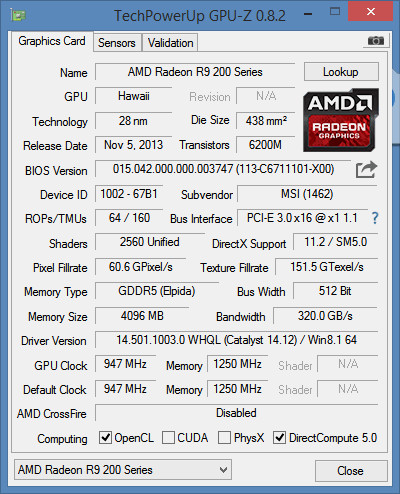
Source: Techpowerup
TechPowerUp released the latest version of GPU-Z, the popular video hardware information and diagnostic utility. Version 0.8.2 brings with it a vast number of changes, support for new hardware, and bug-fixes. To begin with, the user-interface of GPU-Z received a major update, with the addition of a "Lookup" button that takes you to our GPU Database page corresponding to your GPU. The app can now tell you if your drivers are WHQL-signed. GPU manufacturer logos are updated. Full changelog below. DOWNLOAD: TechPowerUp GPU-Z 0.8.2 | GPU-Z 0.8.2 ASUS ROG-themed
- Added graphics card lookup button
- Added Windows 10 support
- Added support for NVIDIA Titan X
- Added support for AMD R9 255, FirePro W7100, HD 8370D, AMD R9 M280X, R9 M295X
- Added support for NVIDIA GTX 980M, GTX 970M, GTX 965M, GTX 845M, GTX 760 Ti OEM, GTX 660 (960 shaders), GT 705, GT 720, GT 745M, NVS 310, Grid K200
- Added support for Intel Broadwell Graphics
- Improved Intel GMA3600 support
- Improved hardware access stability on AMD Kaveri
- Fixed GTX 970 ROP count
- The driver version readout will now display WHQL status
- Added AMD APU logo and updated other logos
- Added PCI-Express bus usage sensor on NVIDIA
- Added registry key (Force_WDDM_Mem_Sensor=1) to bypass NVIDIA driver memory monitoring and use WDDM monitoring instead
- Web links now opened in default browser
- Fixed NVIDIA BIOS save hanging system on Windows 8 and newer
- Show N/A on Intel IGP memory size
- Fixed GPU-Z icon disappearing on shortcuts
- Fixed blank line between sensor logfile entries
- GPU-Z can now start properly from encrypted system drive
- Displayed Catalyst version only includes version number
- Fixed OpenCL detection on HD 7970M
- CrossFire on AMD cards no longer displayed as ATI CrossFire
- Disabled memory vendor detection on future APUs





Please log in or register to comment.